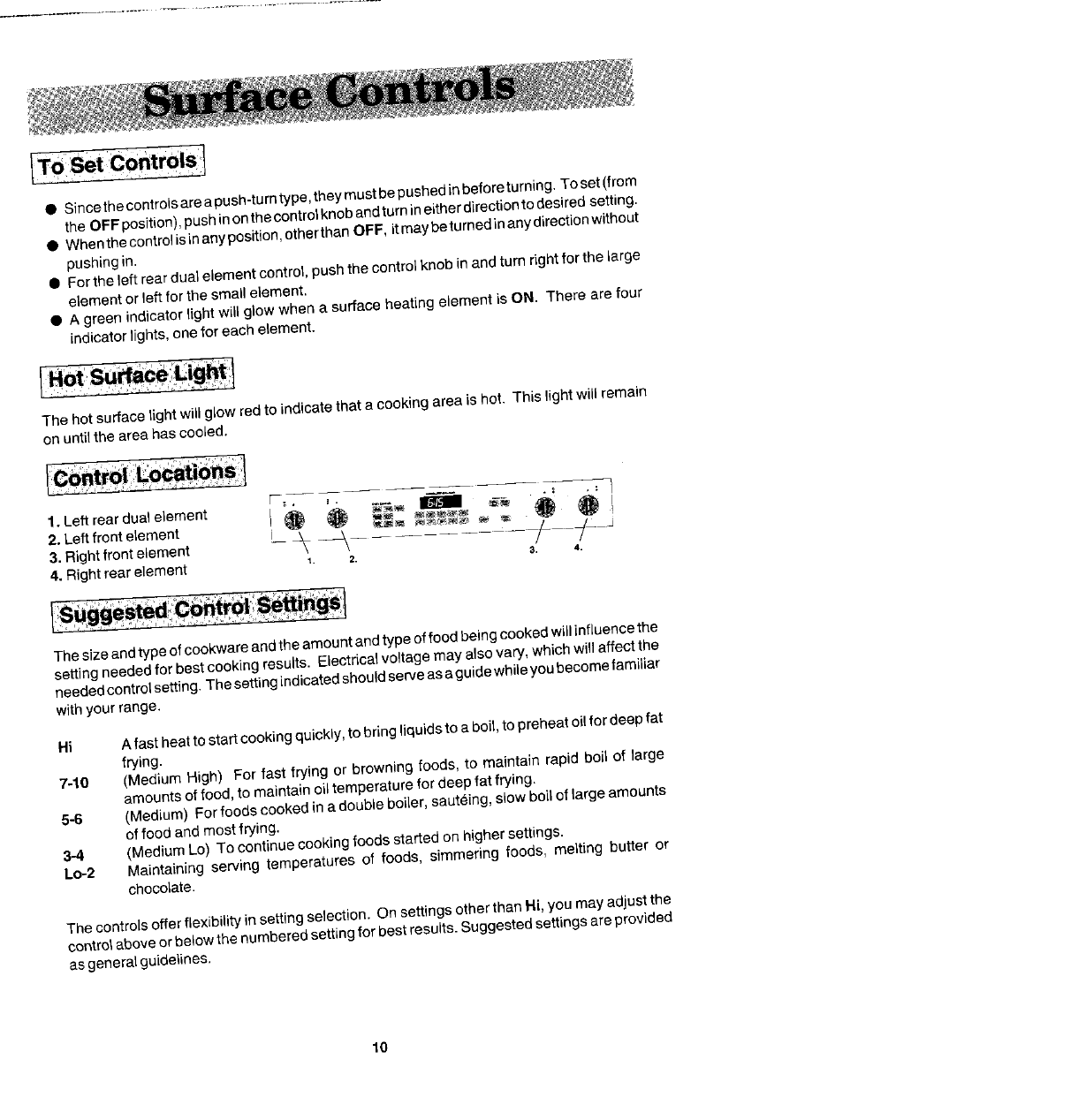
• Sincethe controlsareapush-turntype, theymust bepushed inbeforeturning. To set(from
the OFFposition),pushinonthe control knobandturnin eitherdirectiontodesired setting.
• Whenthe controlisinanyposition,otherthan OFF, itmaybeturnedin anydirection without
pushing in.
• For theleft rear dual elementcontrol, pushthe control knob in and turn rightfor the large
element or left for the small element.
• A green indicator light will glow when a surface heating element is ON. There are four
indicator lights,one for each element.
The hot surface light will glow red to indicate that a cooking area is hot. This light will remain
on untilthe area has cooled.
1. Left reardualelement I _ _ _ _ _
2. Leftfront element _ _ _
I
:3. Right front element -- _ --\ /----y---J
4. Rightrear element _. 2. _. _.
Thesize andtype ofcookware andthe amount andtype offoodbeing cooked will influencethe
setting needed for bestcooking results. Electrical voltage may also vary, which willaffect the
neededcontrolsetting. Thesettingindicated shouldserveasaguidewhile you becomefamiliar
with your range.
Hi Afast heatto startcooking quickly,to bring liquidsto aboil,to preheat oilfordeep fat
frying.
7-10 (Medium High) For fast frying or browning foods, to maintain rapid boil of large
amounts of food, to maintain oil temperature for deep fat frying.
5-6 (Medium) Forfoods cooked in a double boiler, sauteing, slow boil of large amounts
of food and most frying.
3-4 (Medium Lo) To continue cooking foods started on higher settings.
Lo-2 Maintaining serving temperatures of foods, simmering foods, melting butter or
chocolate.
The controls offer flexibility in settingselection. Onsettings other than Hi, you may adjustthe
control aboveor below thenumbered setting for bestresults. Suggested settings are provided
asgeneral guidelines.
10


















