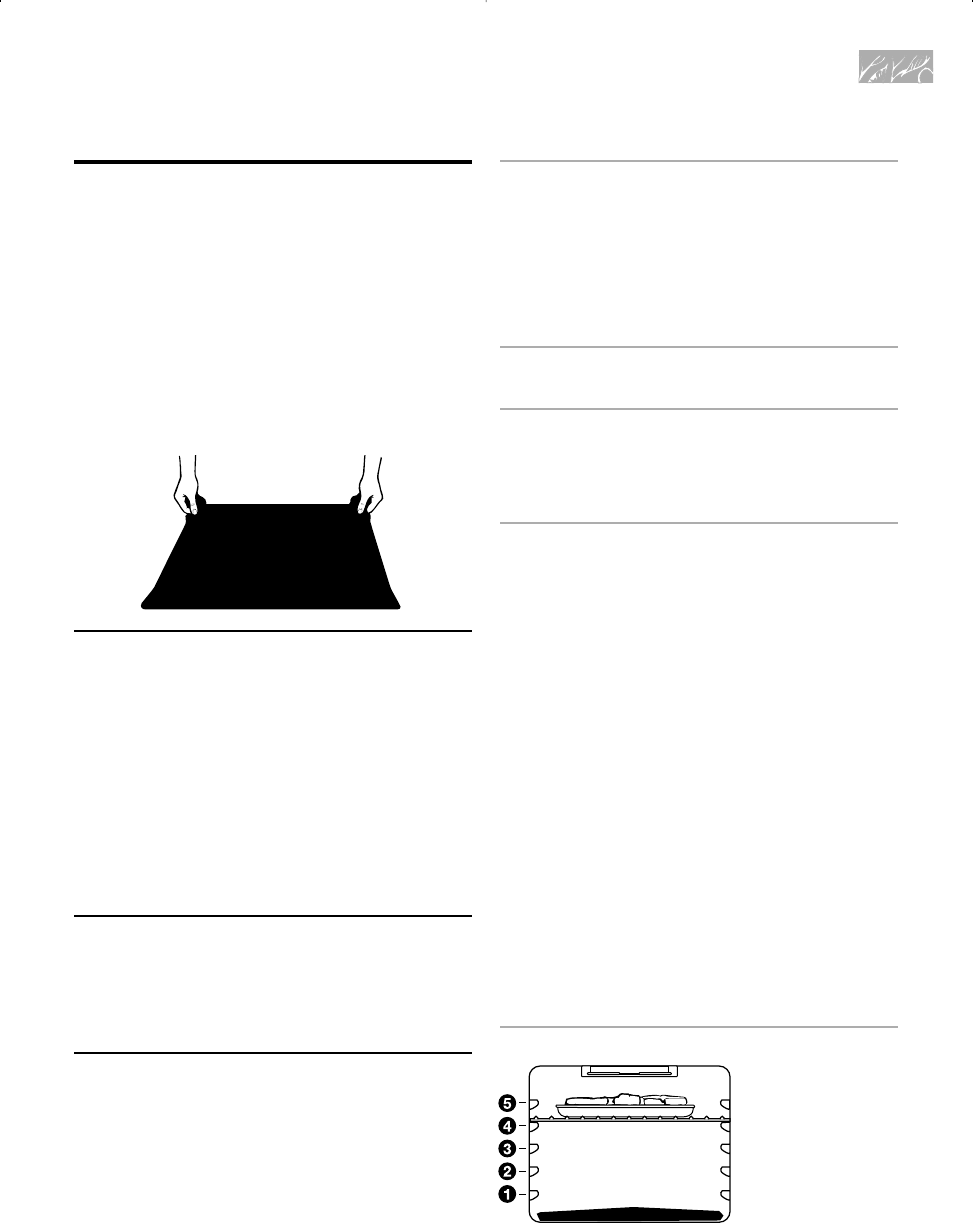
21
5. Rotate SET to desired
convection broil level.
Your options are: LO (235°F [113°C]),
br 2 (300°F [149°C]), br 3 (370°F
[187°C]), br 4 (435°F [224°C]), and HI
(500°F [260°C]).
6. Press ENTER to start.
7. At the end of Convection
Broiling, turn SELECTOR to
RESET.
Broiling guidelines
• Use only the broiler pan and grid
provided. They are designed to drain extra
juices from the cooking surface. This
drainage helps prevent spatter and smoke.
• To make sure the juices drain well, do
not cover the grid with foil.
• Trim excess fat to reduce spattering. Slit
the fat on the edges to prevent curling.
• Use tongs to turn meat to avoid losing juices.
• Pull out oven rack to stop position before
turning or removing food.
• After broiling, remove the pan from the
oven when removing the food. Drippings
will bake on the pan if left in the heated
oven, making cleaning more difficult.
• For easier cleaning, line the bottom of the
pan with aluminum foil. Clean the pan and
grid as soon as possible after each use.
Recommended rack positions are numbered
from the bottom
(1) to the top (5).
For best
results, place
food 3 inches
(7.5 cm) or
more from the
broil element.
Using and Caring for Your Oven
Convection Broil
Convection broiling is actually high-
temperature convection roasting. Use this
setting when broiling thick cuts of meat.
Results are similar to those you get when
using a rotisserie.
1. Position rack.
See the rack placement chart in the
“Broiling guidelines” section for
recommended rack positions.
2. Put food in oven.
Place food on grid in broiler pan and
place in center of the oven rack. Turn
the pan so the long side is parallel to the
oven door for the most even heat and
the best airflow.
NOTE: If you want to change the
convection broiling temperature after
broiling has begun, repeat Steps 3, 4,
and 5.
3. Close door.
NOTE: Do not try to convection broil with
the door open. The fan and elements will
not operate.
4. Turn SELECTOR to CONVECT
BROIL.
The display will read “HI”.
4452761Av04c52 1/11/00 8:18 AM Page 21


















