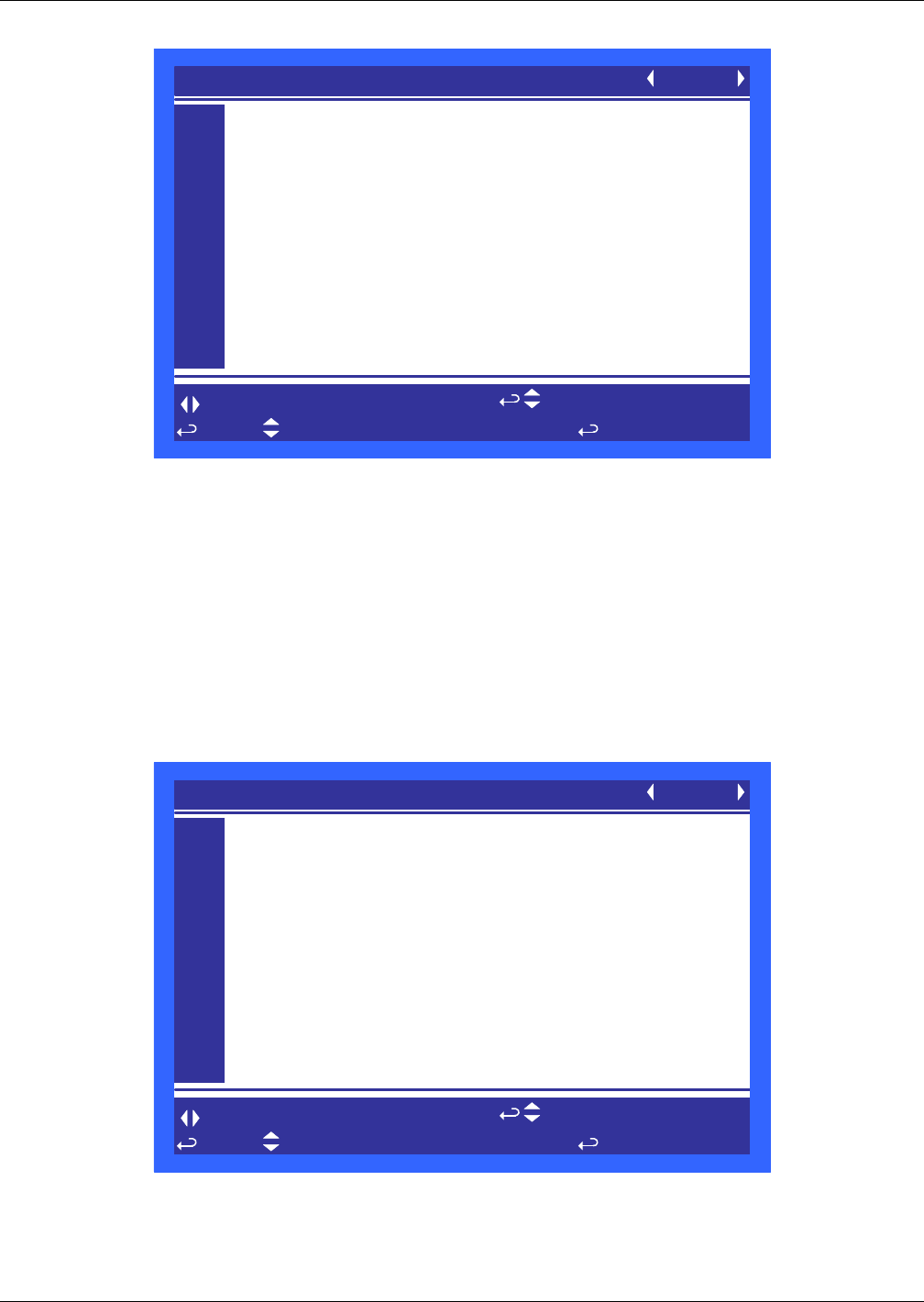
Liebert iCOM Control—Firmware Version XP1.00.010.STD
49
Figure 52 Diagnostics/Service Mode screen, page 5 of 6
Status Remote Shutdown—Displays the status of the unit’s remote shutdown input.
Status Fan Failure—Displays the status of the dry contact to communicate fan failure at a module.
(The dry contacts are not used to communicate a fan failure alarm when using CANbus.)
Status Diff Press Switch 1—Displays the status of the differential pressure switch.
Status Customer Input 1—Displays the status of the customer input 1 alarm.
Status Condensation Detect—Displays the status of the dry contact to communicate condensate
detection at a module.
Status Unit Ready—Shows unit status when a secondary device, such as a fire detection system, is
employed.
Figure 53 Diagnostics/Service Mode screen, page 6 of 6
Page 6 applies to the Liebert XDC only. No Liebert XDP parameters are present.
DIAGNOSTICS/SERVICE MODE (page 5 of 6) UNIT 01
S345
S346
S347
S348
S349
S350
S351
S352
S353
S354
S355
to confirm
for next/previous unit
then
to select parameter
to change parameter
PASSWORD (Actual Level 0) ????
Status Remote Shutdown o–o On
Status Fan Failure o/o Ok
Status Diff Press Switch 1 o/o Act
Status Customer Input 1 o/o Ok
Status Condensation Detect o/o Ok
Status Unit Ready o–o On
DIAGNOSTICS/SERVICE MODE (page 6 of 6) UNIT 01
S356
S357
S358
S359
S360
S361
S362
S363
S364
S365
S366
to confirm
for next/previous unit
then
to select parameter
to change parameter
PASSWORD (Actual Level 0) ????


















