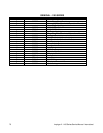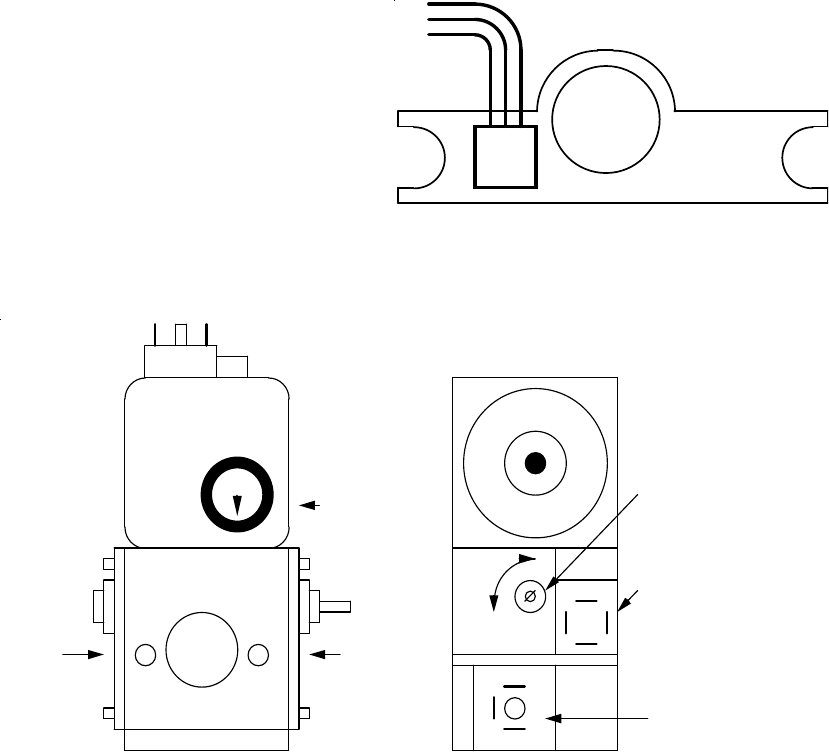
HALL EFFECT SENSOR - REPLACEMENT
Remove two (2) mounting screws and
remove sensor from conveyor motor. Reinstall in
reverse order.
+
-
1 2
gnd
3
3
2
gnd
FILTER
COVER
PLATE
FILTER
COVER
PLATE
PRESSURE
CONTROLLER
ADJUSTMENT
MANIFOLD
PRESSURE
ADJUSTMENT
OUTPUT
ELECTRICAL
CONNECTOR
ELECTRICAL
CONNECTOR
TOP VIEWSIDE VIEW
THE FOLLOWING COMPONENTS ARE USED FOR MODEL 1152-1158 ONLY
GAS VALVE, MULTI BLOCK FOR MODELS 1152 Through 1158
REMOVAL PROCEDURE:
1. Turn off power at the circuit breaker panel.
2. Turn off gas in main line before the flexible hose.
3. Remove control compartment covers.
4. Remove 4 screws from bulkhead plate on back of oven at gas pipe.
5. Remove gas pipe and bulkhead plate from gas valve.
6. Remove the 2 electrical plugs from the gas valve.
7. Unscrew the aluminum tubing connector from the gas valve.
8. Remove the cross brace from the top of the control cabinet.
9. Unscrew the pipe union and remove the gas valve.
10. Reassemble in reverse order and check for gas leaks.
ADJUSTMENT PROCEDURE - Refer to drawing above:
1. Remove the plastic cover (2 screws) exposing the pressure controller adjustment dial and adjust as follows:
NATURAL GAS LP GAS CITY/TOWN GAS
PRESSURE CONTROLLER
DIAL SETTINGS 8.8 23 4.5
2. Install a test manometer in the gas line between the gas valve and burner orifice. The test plug is located in the
gas line just below and on the burner side of the solenoid valve. The output manifold pressure adjustment is
made with a slotted screw located under a swivel cover marked “DRUCKREGLER”.The following chart is
provided for manifold pressure adjustment, However, always, refer to the Oven Identification Plate to be sure
the proper type of gas and pressure for that specific oven are being used.
Impinger II - 1100 Series Service Manual - International 67