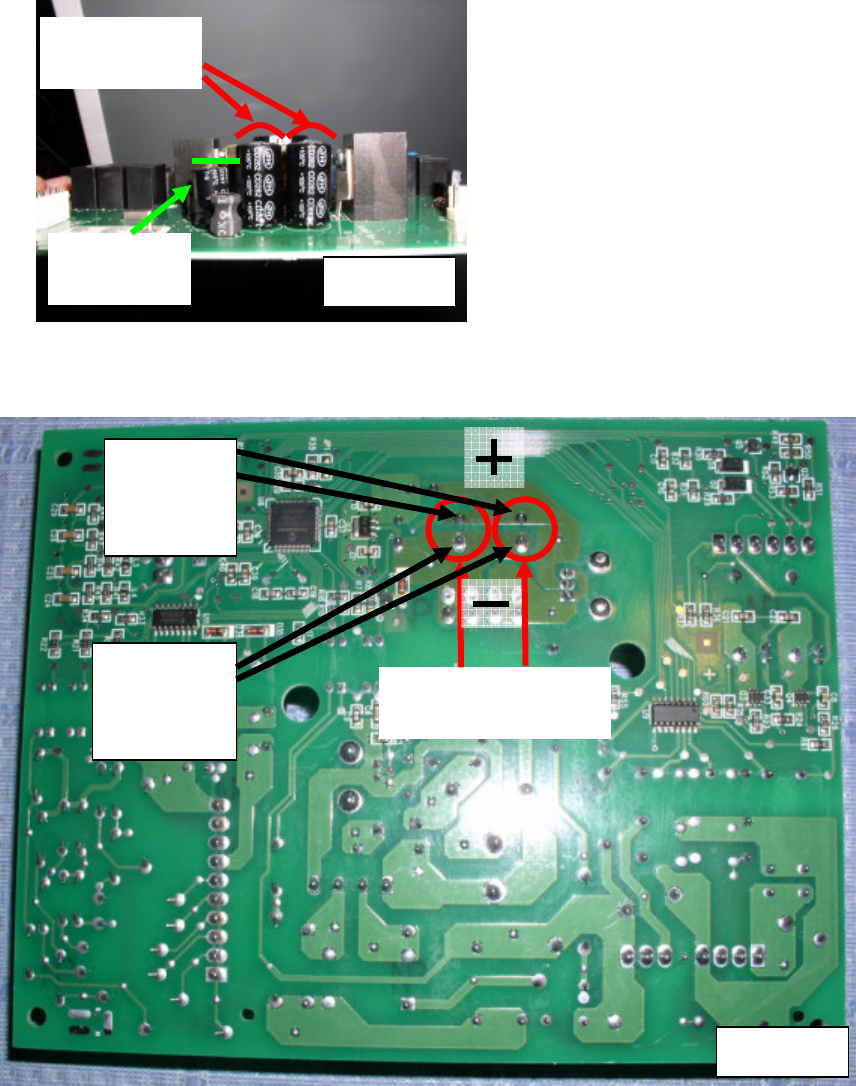
© 2007 by Stephen Beck V1.0 Page 11 of 19 Use at your Own Risk
Replace the Caps:
Replace the Caps:Replace the Caps:
Replace the Caps:
1. Take a close look at the caps. Mine showed a domed top which can be seen from the side view of the board.
(Fig 12) Yours may or may not look like this, but you can see which caps you’ll need to replace in this figure.
2. Turn the board over and locate the solder connections to the 2 failed caps. Note the “positive” and “negative”
connections which are important when you go to put the new parts in place. (Fig 13)
Fig. 12
© 2007 Stephen Beck
Good Cap
Flat top
Failed Caps
Domed tops
Fig. 13
© 2007 Stephen Beck
Failed caps -
solder side of PCB
Positive
(+)
terminal
Negative
(-)
terminal


















