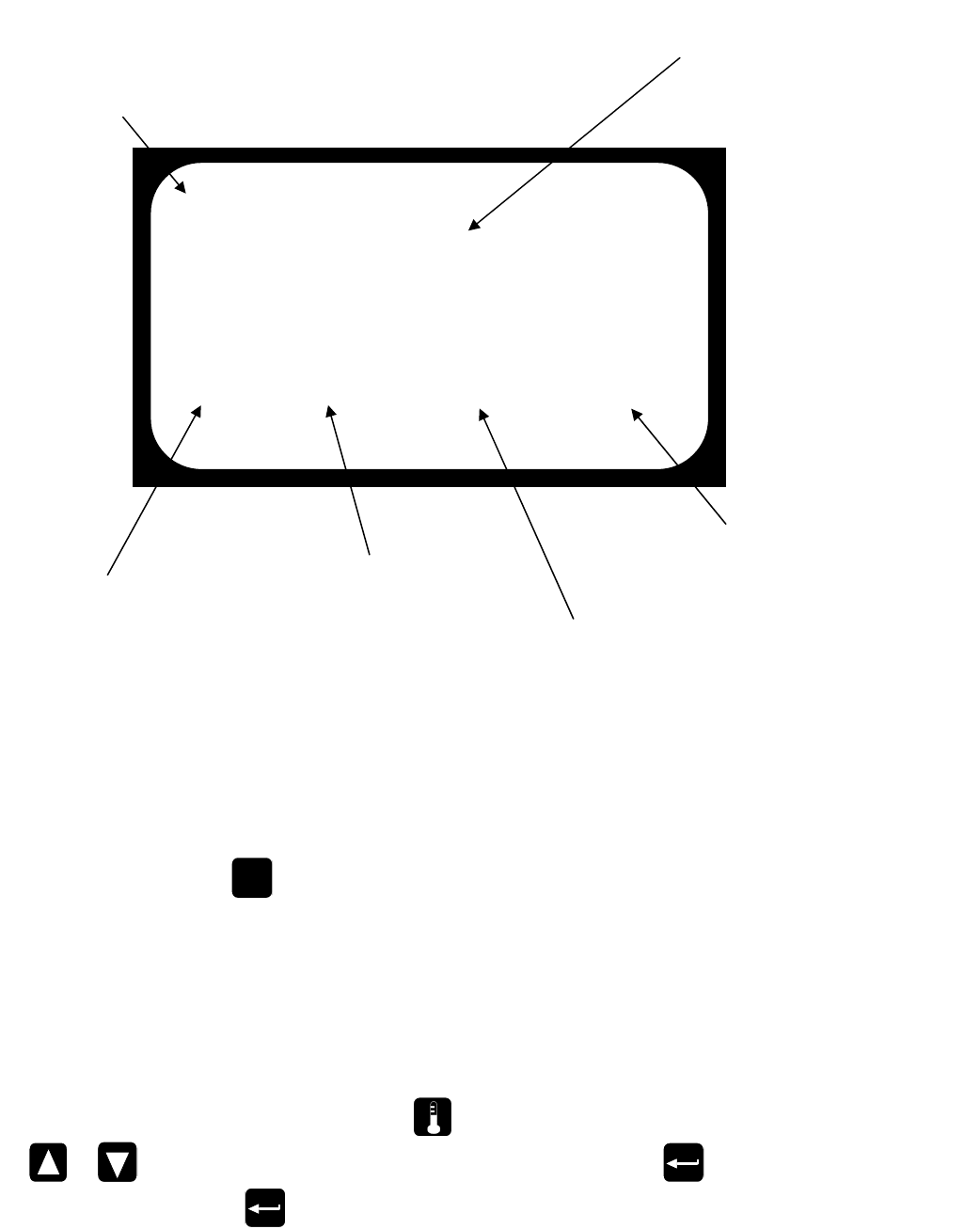
20
B. Display Features
Starting the Oven
II. NORMAL OPERATION
A. Starting the Oven
To start the oven, press the
X
I/O
button. The oven will start and the operating display will appear on the
screen.
The blowers will begin and the blower proving switches will engage, permitting the heat circuit relay to engage.
The
gas ignition module will begin its cycle and ignite the three inshot burners.
B. Adjusting the Temperature
To adjust the set temperature, press and hold the
button until the set temperature display flashes. Press
the
or arrow until the desired set temperature is displayed. Press the
BELT
button to set and save
the new temperature value. If
BELT
button is not pressed, the new temperature will be present only until the
oven is turned OFF. The previously used set temperature will appear when the oven is turned ON again.
BAKING
350 F
F 4:00
256 F
HEAT
SETPOINT:
Set point (baking)
temperature is
displayed here.
HEAT STATUS:
Alternating display
indicates: “HEAT” – heat
relay is energized “30%” –
“percent of heat” signal
from the control to the gas
valve
BELT SPEED:
Displays time in
minutes and seconds
that it takes for the belt
to travel the length of
the baking chamber.
BELT DISPLAYED:
“F” indicates FRONT belt
time is being displayed.
“B” indicates that the
BACK belt time is being
displayed. If no letter
appears the belt times
are identical.
ACTUAL TEMPERATURE:
Actual temperature of the
oven is displayed here. If it is
not displayed, pressing the
TEMPERATURE key
momentarily will show the
actual temperature for 15
seconds.
STATUS INDICATOR:
“BAKING” appears when the
oven is in baking mode. No
text here indicates that the
oven is in IDLE mode.


















