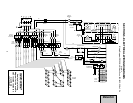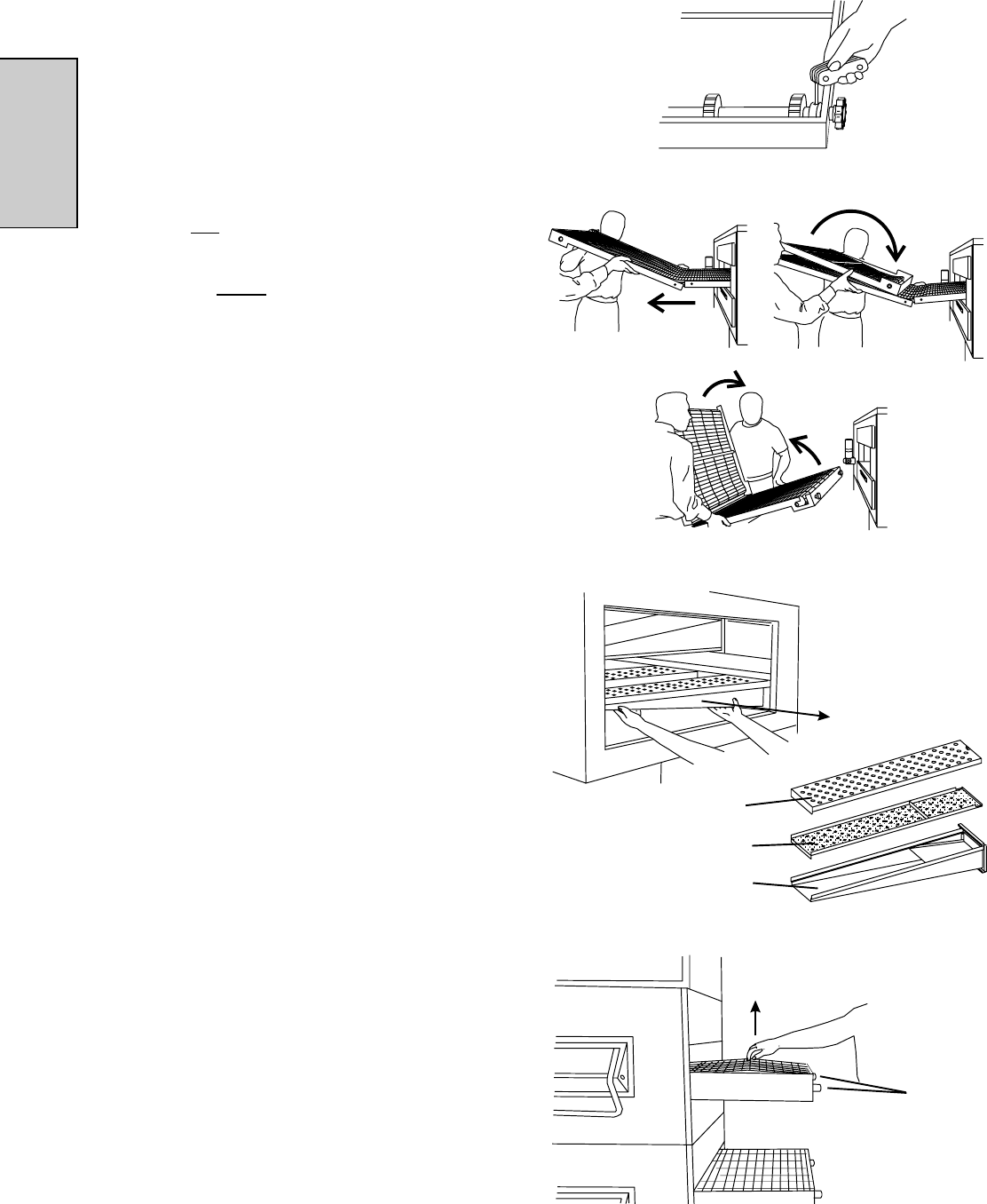
20
ENGLISH
II. MAINTENANCE - MONTHLY
A. Check that the oven is cool and the power is disconnected,
as described in the warning at the beginning of this Section.
B. Remove the crumb trays, drive motor shroud, and conveyor
extension covers from the oven.
C. Lift the drive end of the conveyor slightly, and push it forward
into the oven. This removes the tension from the drive
chain. Then, remove the drive chain from the conveyor
sprocket.
NOTE
Split belt conveyors can only be removed from the end of
the oven
with the drive motor.
Single-belt conveyor assemblies may be removed from
either end of the oven. If it is to be removed from the end
of the oven
without the drive motor, the drive sprocket
assembly must be removed.
To remove the drive sprocket (if necessary), loosen the set
screw on the conveyor collar as shown in Figure 4-2. Then,
pull the sprocket assembly straight out.
D. Slide the conveyor out of the oven, folding it as it is removed.
See Figure 4-3.
E. Remove the end plugs from the oven.
F. Slide the air fingers and blank plates out of the oven, as
shown in Figure 4-4. AS EACH FINGER OR PLATE IS
REMOVED, WRITE A "LOCATION CODE" ON IT WITH A
MARKER to make sure that it can be reinstalled correctly.
Example of markings:
(Top Row) T1 T2 T3 T4 T5 T6
(Bottom Row) B1 B2 B3 B4 B5 B6
G. Disassemble the air fingers as shown in Figure 4-4. AS
EACH FINGER IS DISASSEMBLED, WRITE THE "LOCA-
TION CODE" FOR THE FINGER ON ALL THREE OF ITS
PIECES. This will help you in correctly reassembling the
air fingers.
CAUTION
Incorrect reassembly of the air fingers will change the
baking properties of the oven.
H. Clean the air finger components and the interior of the
baking chamber using a vacuum cleaner and a damp cloth.
Refer to the boxed warnings at the beginning of this Section
for cleaning precautions.
I. Reassemble the air fingers. Then, replace them in the
oven, using the "location code" as a guide.
J. Replace the end plugs on the oven.
K. Reassemble the conveyor into the oven. If the drive sprocket
was removed when installing the conveyor, replace it at this
time.
L. Reattach the drive chain.
M. Check the tension of the conveyor belt as shown in Figure
4-5. The belt should lift between 75-100mm. DO NOT
OVERTIGHTEN THE CONVEYOR BELT. If necessary, the
belt tension can be adjusted by turning the conveyor adjust-
ment screws, located at the idler (right) end of the conveyor.
N. Replace the conveyor extension covers, drive motor shroud,
and crumb trays.
Figure 4-3 - Removing the Conveyor
Figure 4-4 - Removing Air Fingers and Plates
Figure 4-2 - Removing the Conveyor Drive Sprocket
Loosen conveyor collar
set screw, then pull
sprocket straight out
Figure 4-5 - Checking the conveyor tension
75-100mm
vertical
deflection
Conveyor
tension
adjustment
screws (idler
end only)
Manifold
Inner plate
Outer plate
SECTION 4 - MAINTENANCE