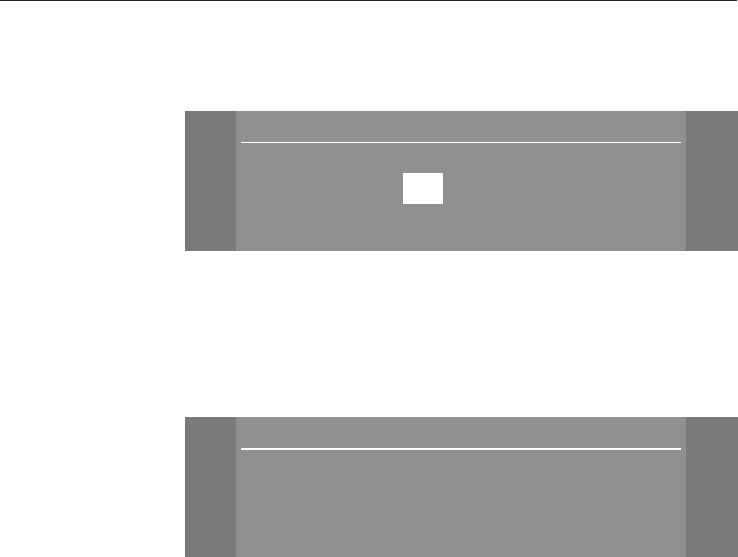
Setting the time of day
The display will then change to the screen for setting the
time.
Time
[
[
[
+ $
10 :21
- #
OK !
^
Set the hours with the +/- sensors and confirm with OK.
Then set the minutes, and confirm with OK.
Display
The display will then change to the screen for setting the
display for the time of day.
\
\
\
Display
[
$ On (
# On for 60 seconds
! Do not display
OK !
^ Select the display you require for the time of day, and
confirm this with OK.
These settings will be saved in memory after the dishwasher
has been through one complete programme.
Finally, two prompts come up in the display.
After confirming these messages, the Rinse aid low and
Insufficient salt messages may then appear in the display to
remind you to fill the rinse aid and salt reservoirs. See
relevant sections on how to do this. After you have confirmed
these messages with OK, the display will change to show the
main menu.
You can now select a programme and start it, or switch the
dishwasher off.
Before using for the first time
18


















