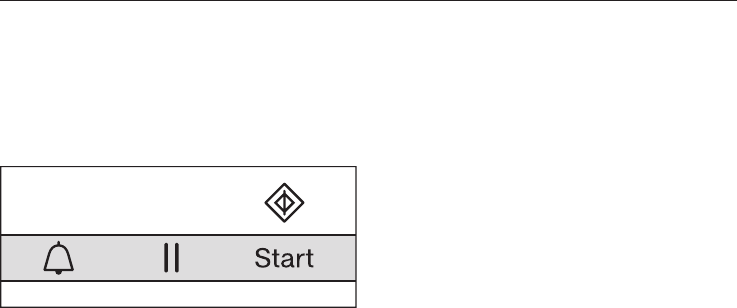
Minute minder
The minute minder can be used to time
any activity in the kitchen, e.g. boiling
eggs. The time set counts down in one
second steps.
^
Touch the N sensor.
00:00 flashes in the display, and the
N symbol lights up.
^ Use the time selector to set the
minute minder time you require.
^ Touch "Start" to start the minute
minder.
The minute minder time will start itself
after a few seconds if the "Start"
sensor is not touched.
^ At the end of the minute minder time,
an audible tone sounds, 00:00
appears and the N symbol flashes.
^
Touch the # sensor once. The N
symbol will go out and the time of
day will appear again.
Otherwise, the audible signal is
repeated several times more, until the
time counts upwards in seconds to
show that the minute minder time set
has already expired.
Altering a minute minder entry
^
Touch UU UU.
The current minute minder time is
stopped.
^
Alter the minute minder time with the
time selector.
^
Touch "Start" c to continue.
Minute minder + cooking function
The minute minder can be used at the
same time as a cooking function, and
counts down in the background.
^ Touch the N sensor whilst the
cooking function is in progress.
00:00 flashes in the display and the
N symbol lights up.
^ Use the time selector to set the
minute minder time you require.
^ After a few seconds the minute
minder time set will begin to count
down.
A few seconds later, the display will
change again to show the cooking
duration counting down. The minute
minder time in the background is
represented by the N symbol.
Do not touch "Start" in this instance to
start the minute minder, as touching
"Start" would also increase the cooking
duration by a minute.
To find out the minute minder time
remaining
^
Touch the N sensor.
The minute minder time still
remaining will show in the display.
Operation
39


















