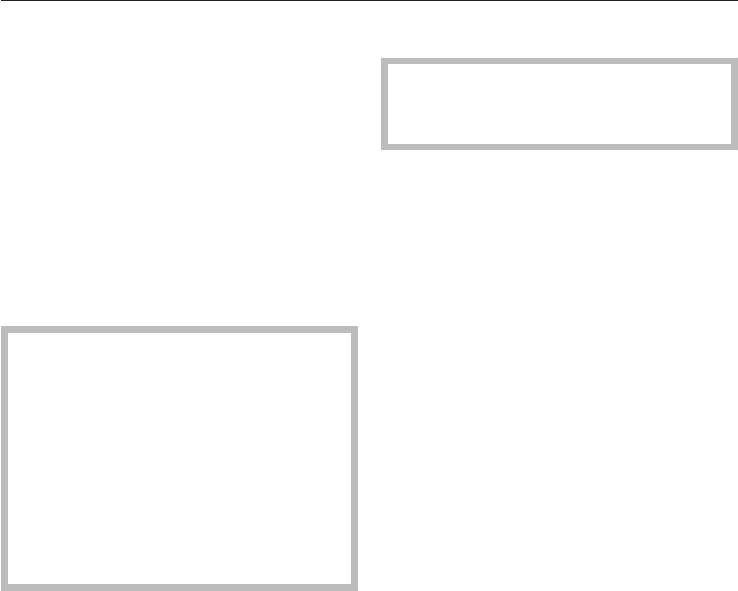
Operation
48
Interrupting a program
The program will be interrupted as soon
as you open the door
.
After four seconds, the indicator light of
the selected program will flash and the
message Continue with OK will appear in
the display.
Press the OK and close the door
within four seconds.
The program will continue from the
point at which it was int
errupted.
W
ater in the dishwasher may be
hot. Danger of scalding!
Only open the door if absolutely nec‐
essar
y and exercise extreme caution
when doing so. Before closing the
door again, leave it ajar for approx.
20 seconds. This will enable the tem‐
perature in the wash cabinet to set‐
tle. After that, press the
OK and
close the door within four seconds.
Changing a program
If the detergent dispenser flap has
alr
eady opened, do not change the
program.
If a program has already started and
you wish t
o change it, proceed as fol‐
lows:
Open the door
.
T
urn the dishwasher off with the
button.
Turn the dishwasher on again with
the button.
Selec
t the desired program.
S
tart the program by closing the door
within four seconds.
The Optical Interface comes on to show
that a pr
ogram has been started.


















