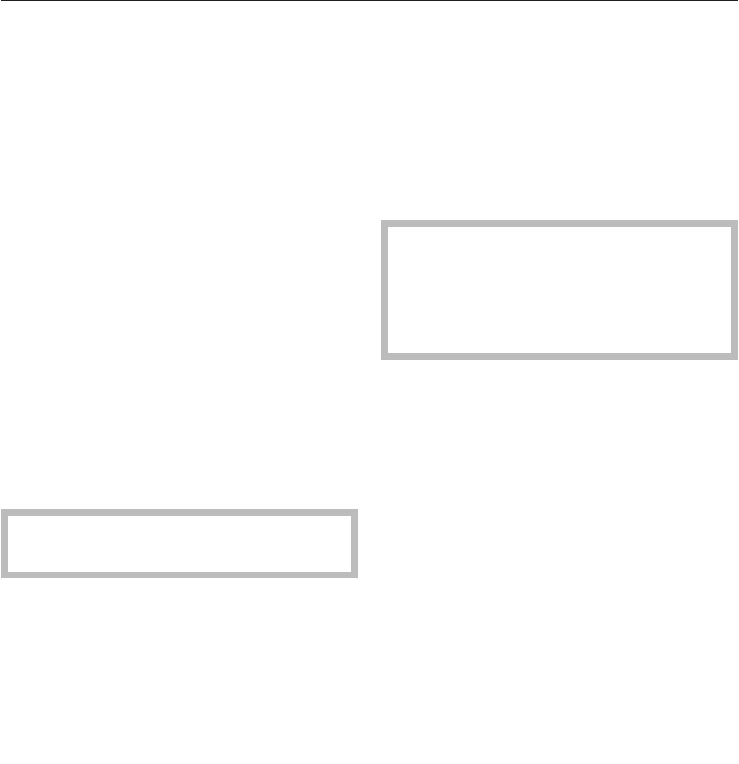
Settings menu
61
BrilliantLight
This dishwasher has interior lighting.
When the door is open, the lighting will
switch off aut
omatically after 15 mi‐
nutes.
The interior lighting can be switched
off.
Select the setting you want and con‐
firm with OK.
Optimize Standby
The dishwasher is supplied with the Op-
timize standby
function switched on as
standard.
To save energy, the dishwasher will
switch off aut
omatically a few minutes
after the last time a button has been
pressed or after the end of a program.
The dishwasher will not switch off in
the event of a fault.
Optimize Standby can be switched off if
you pr
efer. If you do this the duration
before the dishwasher switches off au‐
tomatically increases to 6 hours. Doing
this will increase energy consumption.
Select the setting you want and con‐
firm with OK.
Refill indicators
If you consistently use a Tab detergent
and the r
efill indicators for salt and rinse
aid are bothering you, you can deacti‐
vate them if you wish.
Select the setting you want and con‐
firm with
OK.
If you switch to using detergent that
does not contain salt or rinse aid, it
is impor
tant to remember to add
dishwasher salt and rinse aid and to
switch the indicators back on.
Check filters
You can adjust the interval at which the
message
to remind you to check the fil‐
ters appears.
You can set an interval between 30 and
60 program cycles.
The "Check filters" message is set at
the fact
ory to appear after every 50 pro‐
gram cycles.
Selec
t the interval you want and con‐
firm this with
OK.


















