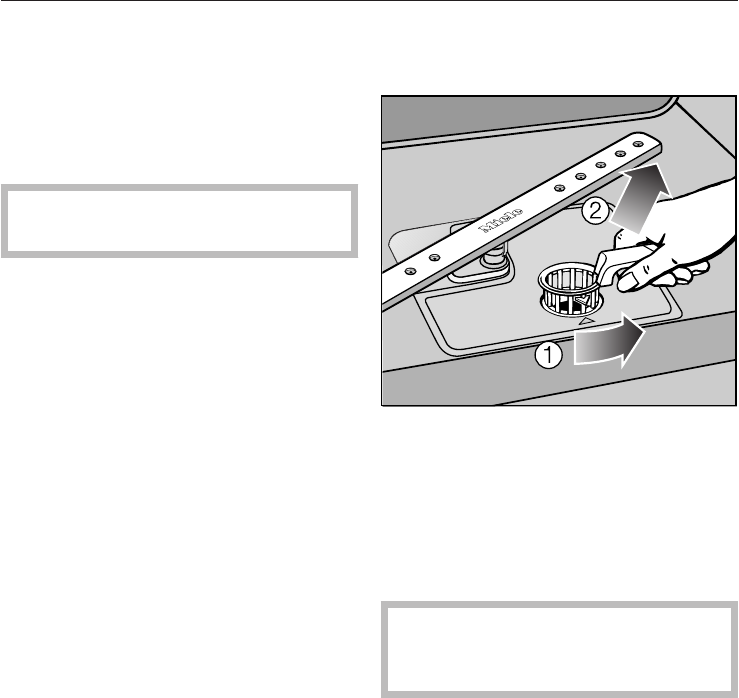
Cleaning and care
67
Filter system
The filter system in the base of the
wash cabinet pr
events food from being
redeposited on dishes. It also protects
the circulation pump from damage
caused by foreign objects.
This dishwasher must not be
u
sed without all the filters in place!
Collection of coarse soil may cause the
filt
ers to clog. The level of soiling and
time it takes before the filters need
cleaning will vary depending on use.
The message Check filters will appear in
the d
isplay after every 50 program cy‐
cles (factory default setting).
You can set the interval for the "Check
filt
ers" message to appear to a value
between 30 and 60 program cycles (see
"Settings menu - Check filters").
Che
ck the filter system.
Cle
an it if necessary.
Then confirm the message with OK.
The message will go out.
Filter system
T
urn the dishwasher off.
T
urn the handle counter-clockwise to
release the filter system .
Lift the filt
er system out of the dish‐
washer . Remove any coarse parti‐
cles and rinse the filter well under
running water.
Use a nylon brush if necessary.
E
nsure that course soil does not
get into the circulation system and
cause a blockage.


















