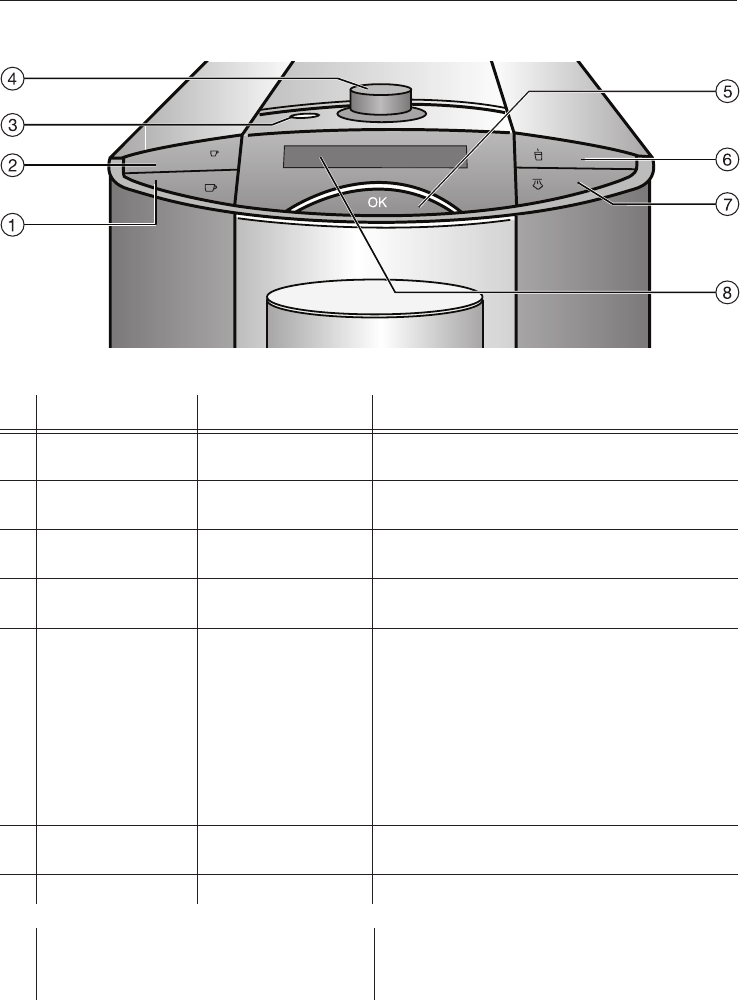
Display and controls
Control How to operate Function
a Coffee button / Press For dispensing coffee
b Espresso button . Press For dispensing espresso
c On/Off button - Press For switching the coffee machine on or off
(Standby mode)
d Rotary control Turn clockwise or
anti-clockwise
For displaying options or settings
e OK button Press For confirming a selection or action
For cancelling drink preparation
For calling up the SETTINGS menu
(Press and hold for 2 seconds)
The crescent will light up, if the option is
available
The crescent will flash before steam is generated
f Hot water button - Press For dispensing hot water
g Steam button * Press For dispensing milk froth or hot milk
h Display For displaying messages
For customising the coffee machine
(in the SETTINGS menu)
Guide to the machine
7


















