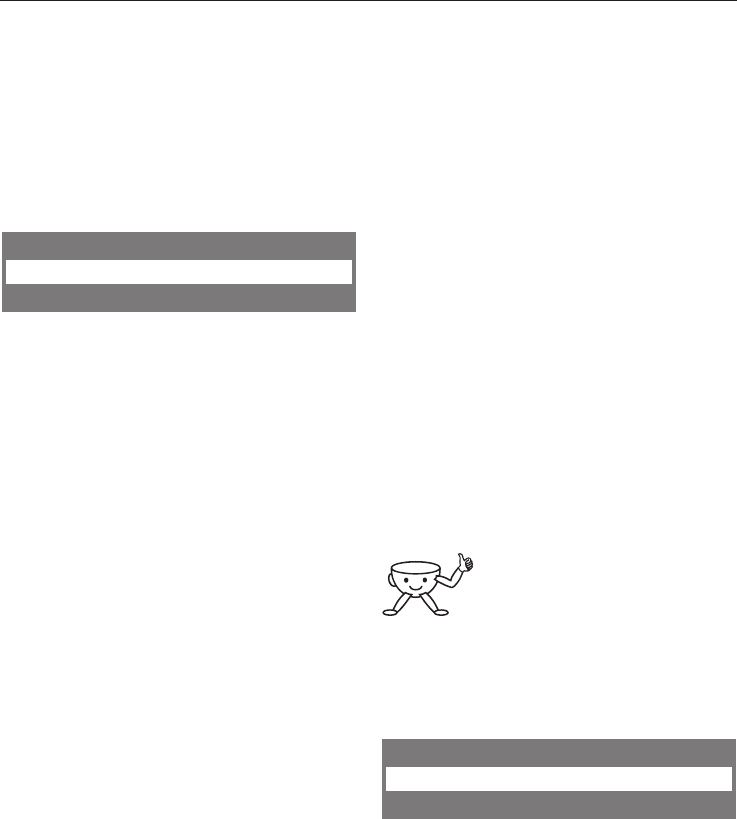
Coffee jug (making several
cups one after the other)
This function can be used to make up
to 8 cups of coffee automatically one
after the other (max. 1 l).
^
Select "Settings F" from the Main
menu, and then touch the OK sensor.
Settings
Coffee jug
Prog. the amount
^
Touch the right arrow sensor until
"Coffee jug" is highlighted and touch
the OK sensor.
^ Select the number of cups you wish
to make (3 to 8), and confirm with
OK.
^ Place a coffee jug of a suitable size
under the central spout and follow
the directions in the display.
The coffee for each cup is individually
ground, brewed and poured. Each
stage of the process is shown in the
display. You can cancel the process at
any time by touching the OK sensor
("Stop").
^
When "Programme finished"
appears in the display, confirm with
OK.
Setting the amount of coffee
Both the flavour and the crema on the
coffee depend on the quantity of
ground coffee used.
6 to 14 grams of coffee beans are used
per cup, depending on the type of
coffee. The greater the quantity, the
stronger the espresso, coffee,
cappuccino, latte macchiato or
cappuccino.
The quality of the crema is also affected
by the quantity:
–
If the crema is evenly coloured but
pale, it could mean that too little
coffee is being used.
– If the crema is very dark brown on
one side, graduating almost to white
on the other, it could mean that too
much coffee is being used.
You can set different
amounts of coffee beans to
be ground for espresso,
coffee, cappuccino and latte
macchiato.
^
Select "Settings F" from the Main
menu, and then touch the OK sensor.
Settings
Amount of coffee
Pre-brewing
^
Touch the right arrow sensor until
"Amount of coffee" is highlighted and
touch the OK sensor.
Settings: Customising your machine
32


















