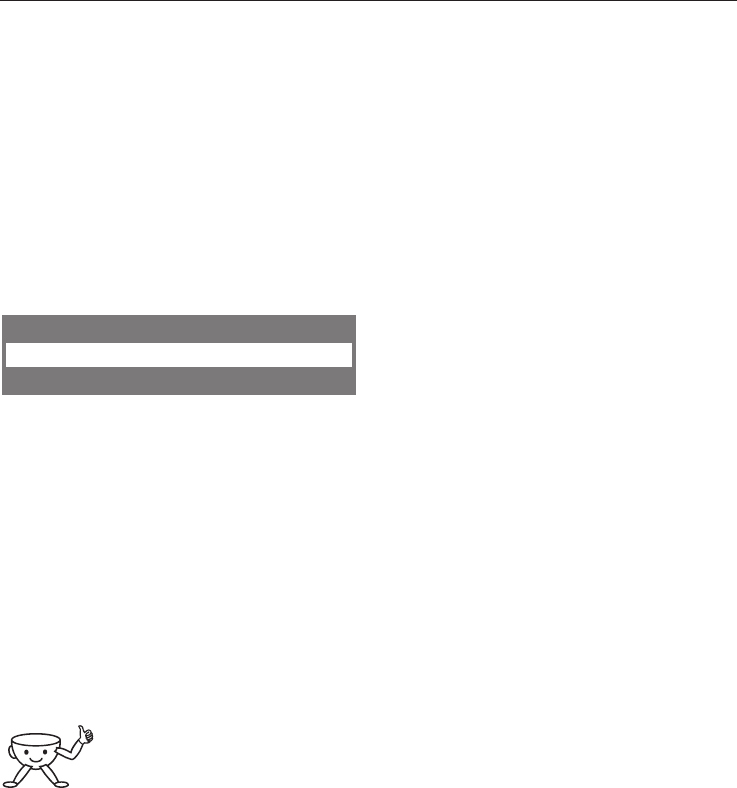
Resetting the factory default
settings
The "factory default" setting is used to
reset the various settings back to the
default status.
From here you can select whether to
reset all settings back to the default or
to delete any user profiles.
^
Select "Settings F" from the Main
menu, and then touch the OK sensor.
Settings
Factory default
Back #
^ Use an arrow sensor to highlight
"Factory default", and then touch the
OK sensor.
Various options will then be available:
All settings
This option sets "All settings" back to
the factory default.
^
Select "Reset" under "All settings",
and touch the OK sensor.
All settings are then reset to the default.
If you select "Reset" by
mistake, switch the coffee
machine off: Resetting to the
factory defaults will not be carried out.
Factory default settings (the coffee
machine is delivered with the
following settings)
–
Amount of coffee (medium)
–
Temperatures for coffee and hot
water (medium settings for both)
–
Pre-brewing (without)
–
Automatic rinsing and Steam system
(both set to "On")
–
Plate warmer and Showroom prog.
(both set to "Off")
–
Time of day display (On for 60
seconds),
Clock format (24 h),
Timer - Switch on at (12:00),
Timer - Switch off after (1:00),
Timer - Switch off at (12:00), (Switch
on at and Switch off at are both
deactivated)
– Coffee jug (3 cups)
– Lighting: Brightness (medium)
–
Safety: System lock (Off)
–
Water hardness (Very hard 4)
–
Display: Display - Contrast (medium),
Brightness (maximum)
–
Volume: Volume of buzzer tones and
keypad tone (maximum setting for
both)
–
User profile: Revert (when switched
on).
–
Plumbed water supply (set to on)
Settings: Customising your machine
41


















