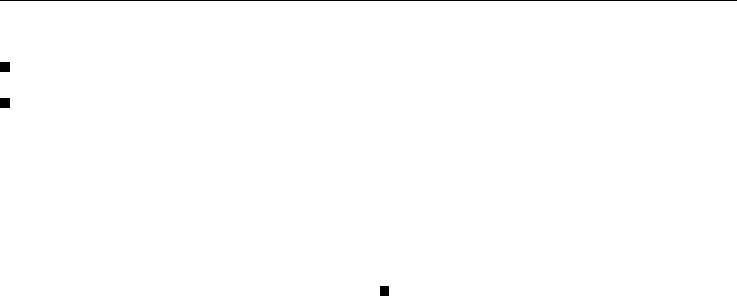
Timer Operation
To change the programming
Press the appropriate button.
Enter the desired changes using the
"– /+" button.
When the indicator lamp in the center
of the "– /+" button goes out, the
changes are stored. The time of day
will reappear in the display.
Please note the following:
If you try to alter a time that has been
calculated by the oven rather than set
by you, the indicator lamp in the center
of the "– /+" button will not illuminate.
Calculated times cannot be altered.
To cancel entered times
To cancel an entry, press the appropri-
ate button and set the time to "0:00"
using the " – " button.
If the cooking time is canceled, the
start/end time will automatically be
canceled and vice versa.
To cancel all programming
Turn the Oven Mode Selector to "0".
This will delete all programming.
28


















