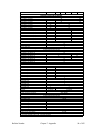Bulletin Number Chapter 7: Appendix 101 of 102
WRITING RECIPE EXPLANATION
To write a recipe you must first write to the “temp recipe” value locations above. After this is complete
you should read the “accept recipe enabled” and the “recipe error” values. If you have a recipe error then
you should display the appropriate text. If the “accept recipe enabled” is high then show a button that will
then write to “accept recipe” bit. This will load in the recipe. You do not need to check the sum of the
recipe that they’ve entered. The blender will do that for you.
RECORDING THE TARGETS VS. ACTUALS FOR EACH BATCH
The targets that are read are in lbs or kgs. When a batch is complete and dumped the blender will toggle
high the “print data now” bit. At this time you should then read the “actual displayed weights” values and
record them into a log or chart. If you are not getting the “print now” bit, then refer to the blender manual
to configure “print batch data”.
Note: If you chose to write the recipe to the raw recipe locations you run the
risk of inadvertently entering the incorrect recipe. This is not
recommended because it will bypass all the checks that the blender
makes before letting you hit “accept new recipe”. Also if you chose to
use the raw method then you must add up the totals for your recipe and
write that at the exact same time that you write the other raw recipe
values. You must also right the batch size and recipe entry information
or the blender might not make a batch.
Note: WHEN THE BLENDER IS NOT RUNNING THE “TARGET”
VALUES GET SET TO “999999999” AND IN THE BEGINNING OF
EACH BATCH ALL ACTUAL VALUES GET SET TO “999999999”
UNTIL THE HOPPER FEEDS MATERIAL INTO THE NEW BATCH.