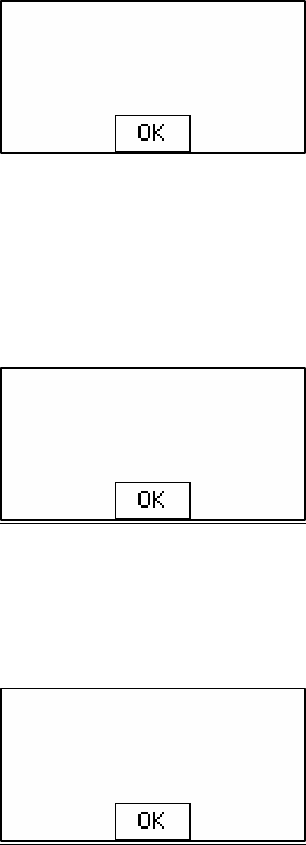
Bulletin Number Chapter 4: Operation 57 of 102
Max Hopper Weight Exceeded, check batch size: This alarm indicates that the weight in
the weigh hopper has exceeded the maximum allowed weight. This alarm can happen if the
operator changes material density and does not perform a feeder calibration, but will usually
be automatically fixed after the first batch. As long as this alarm doesn’t continue to
reappear, then the operator should not be concerned. If the alarm continues to occur, then the
operator should have maintenance check the blender.
Figure 42: Typical “Maximum Hopper Weight” Alarm Screen
Calibration Error, Clean out hopper and check calibration: This alarm indicates that the
maximum empty weight for the weigh hopper has been exceeded. The blender will
automatically tare up to 0.25 lbs of material, but if this weight is exceeded, then an alarm will
appear. This alarm is most commonly caused by a build up of sticky material in the weigh
hopper and can be corrected by simply cleaning out the weigh hopper. If this does not correct
the problem, then the scale calibration should be checked by maintenance.
Figure 43: Typical “Calibration Error” Alarm Screen
Power Interruption while metering a Batch: This alarm indicates that the blender’s power
was turned off while the blender was making a batch. The batch accuracy is not affected as
long as the blender is configured for “AutoStart.” The blender will finish the last batch
accurately even if the material was dumped into the mixer when the power was turned off.
Figure 44: Typical “Power Interruption” Alarm Screen
MAX HOPPER WEIGHT
EXCEEDED
check batch size
CALIBRATION
ERROR
POWER INTERRUPTION
While metering a
Batch


















