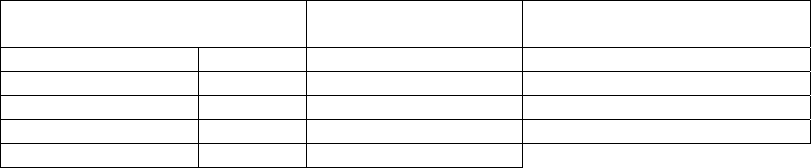
Bulletin Number Chapter 4: Operation 52 of 102
“Percentage” Mode (Most common in extrusion and blow molding)
Extrusion processing often requires recipes in percentage format, especially if regrind is not
involved, i.e. blown or cast film.
In this mode, operators enter in values for each hopper up to 100%. The total of all the
hoppers must equal 100%. If they don’t, an error message appears on the Recipe screen and
prevents the recipe from being accepted. All hoppers are a percentage of the total batch size.
“Parts” Mode (Often used in Compounding Applications)
The “Parts” recipe entry mode lets the operator enter in values based on a parts ratio rather
than a percentage. Each entry can be up to 999.99 and the total of all hoppers does not have
to be 100. After all values are entered, the total parts are calculated. The individual hopper
target is then calculated based on each hopper’s entered parts. These parts represent ratios of
the total batch. For instance: Hop 1=300 parts, Hop 2=100 parts, Hop 3=10 parts, Hop 4=5
parts. This would mean that if the batch was divided into 415 parts, then Hop 1 would make
up 300 of those parts, Hop 2 would make up 100, Hop 3 10 parts, and Hop 4 5 parts.
Figure 37: Example Calculations of a 4-component blend in “Parts” mode
Feeder Tag Preset Part
Calculated Weight
(Ratio Control)
Virgin #1 7,200 7,200/10,000
Regrind #2 2,000 2,000/10,000
Color #3 500 500/10,000
Additive #4 300 300/10,000
Total: 10,000
Current Recipe Menu
Throughout the menu structure, the top left corner of the display will list the name of the
current screen that you are in. Each individual button will indicate instructions for
keystrokes. In the Recipe Format menu shown on the previous page, pressing on the mode
button displayed at the top of the screen will show the Current Recipe menu.
Switching Modes
Recipe Modes can be switched while the blender is making a batch. At any time the operator
can switch the recipe entry mode without affecting the current batch being made. The recipe
mode is part of the “New Recipe” and is separate from the running recipe.
Recipe Setup
Batch Size
The Slide Gate/Auger blending system is a gravimetric batching system. The blender will
weigh a preprogrammed batch of material each cycle. This batch size is determined by the
blender’s weigh hopper size, the current recipe, and the bulk density of the ingredients.
Note: All ingredients are weighed as a percentage of the total batch.
Note: The preset part will be divided by the total of all parts, with each part
representing the calculated weight for ratio control.
Note: The blender will always run the percentages shown in the Current
Recipe menu display.


















