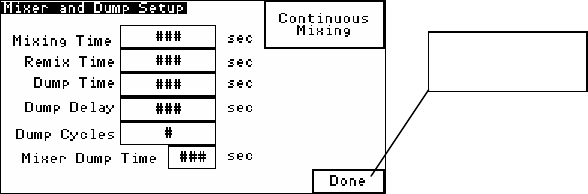
Bulletin Number Chapter 4: Operation 54 of 102
To enable this feature, simply enter a desired shutdown weight value (from 1 to 999999999)
into the Inventory Shutdown display line of the Recipe Format screen, under the Setup menu.
This feature can be configured while the blender is making a batch. If the Inventory
Shutdown is changed, then you will need to touch “Accept New Recipe” on the Recipe
screen before the change can take place. This allows stored recipes with different Inventory
Shutdown settings to easily be loaded without the operator having to reconfigure the blender
every time they want to load a stored recipe.
To disable this feature, simply enter a zero (0) value.
Batch Ready Mode
This enables the blender to have a batch already made in the weigh hopper while the mixer is
full. Enabling this feature dramatically increases the maximum achievable blender rate.
Auto Start Feature
By enabling this feature, the blender accurately finishes a batch that was interrupted by loss
of blender power. This option starts the blender if it was running prior to power loss. It does
not turn on the blender if it was previously stopped prior to power loss.
Mixer and Dump Setup
Mixer Options
Press the “Timed/Continuous Mixing” key (In the top right hand corner) when in “Mixer and
Dump Setup” screen to set the following options:
Timed Mixing Option
This mode of operation turns the mixer on only during dumping and during the re-mix
time set into the control to jog the mixer during high level mixer operation.
Continuous Mixing Option
This mode of operation turns the mixer on after initial startup and will continue to run
continuously, unless the remix time is set to jog the mixer during high level mixer
operation. This option is used for sticky materials that tend to bridge and block off the
mixer discharge to the processing machine.
Mix Timer
The mix timer is the amount of time that the mix motor will mix the material after it has
entered the mixing section of the Slide Gate/Auger blender. The timer has a range of 1 to 999
seconds.
To set the value of the mix timer, the user must gain access to the Setup Menu. After entering
the Setup menu, the user must select “Mixer and Dump Setup.”
Figure 40: Typical Mixer and Dump Setup Operator Screen
Go Back to Setup
Directory


















