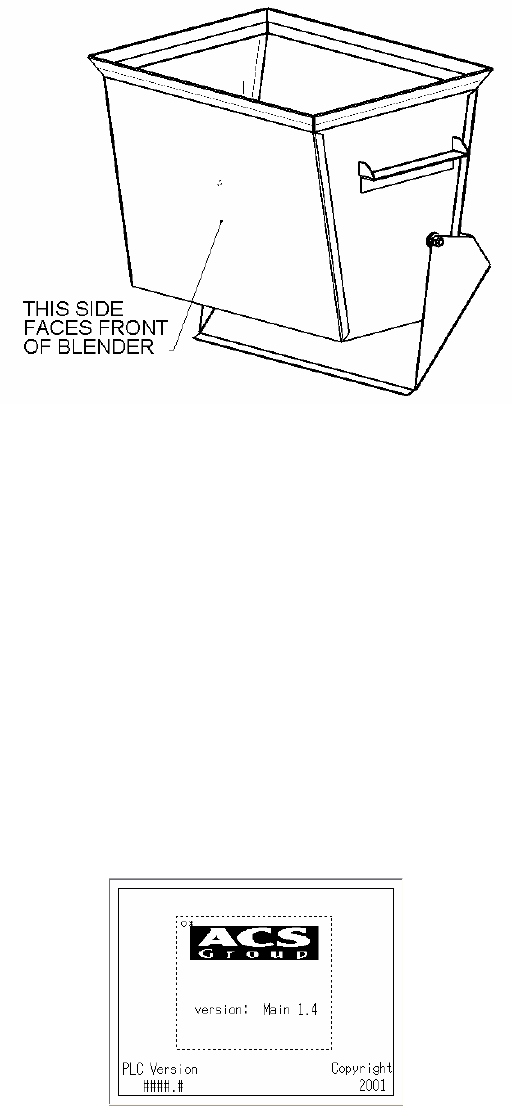
Bulletin Number Chapter 3: Installation 36 of 102
Weigh Hopper Installation
Remove the weigh hopper from the shipping box and install it in the blender on the load cell
brackets. Connect the airline and close the mixer door, securing the latch.
Figure 25: Weigh Hopper
Final Connections
Connect the blender to the appropriate power source.
Connect the compressed air piping, ensuring that a 5-micron air filter is installed, along with
the proper water trap, and lubrication unit, if required. Verify that 60 psi (4.14 bar) of clean,
dry compressed air is supplied to the blender.
After powering up the blender the following screen will be shown:
Figure 26: Display Startup Screen
Note: THE WEIGH HOPPER ASSEMBLY MUST HANG FREELY AND BE
FREE FROM FRICTION, WITH NO MECHANICAL
OBSTRUCTIONS OTHER THAN THE LOAD CELL ITSELF.
Note: Again, make sure that proper air supply connections are made to the
blender, as dirty, contaminated, wet air can damage blender components
eand can quickly cause poor performance and accuracy!
Note: Make sure that the blender is supplied with clean, dry,
60 psi (4.14 bar) compressed air.
Note: It may take 45-50 seconds for the screen to appear.


















