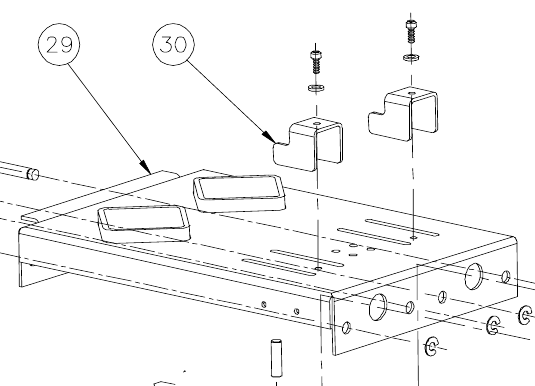
Gravimetric Batch Blenders w/Mitsubishi Control Chapter 3: Installation 34
3-5 Set-up
This section will discuss the mechanical setup and control system setup of the Slide
Gate/Auger blending system. After reading this section, you should be familiar with the
mechanical setup and the electronic control setup of the blending system.
Stroke Limiters for Metering Gates
Stroke limiters are supplied on components 1 through 4 with all Slide Gate blenders to allow
standard metering gates to meter small amounts of low percentage additive materials.
Generally, the stroke limiter (Item 30) is not required on major ingredients (usually number 1
and 3) and should be removed. If they are left in place, throughput of the blender will be
reduced.
To install the stroke limiter, drop it into the double slot on top of the gate assembly and
secure it in place with the socket head screw that is provided. Be sure to use the lock washer
to prevent the stroke limiter from coming loose.
Figure 19: Stroke Limiter
Weigh Hopper Installation (Slide Gate Models only)
Remove the weigh hopper from the shipping box and install it in the blender on the load cell
brackets. Connect the airline and close the mixer door, securing the latch.


















