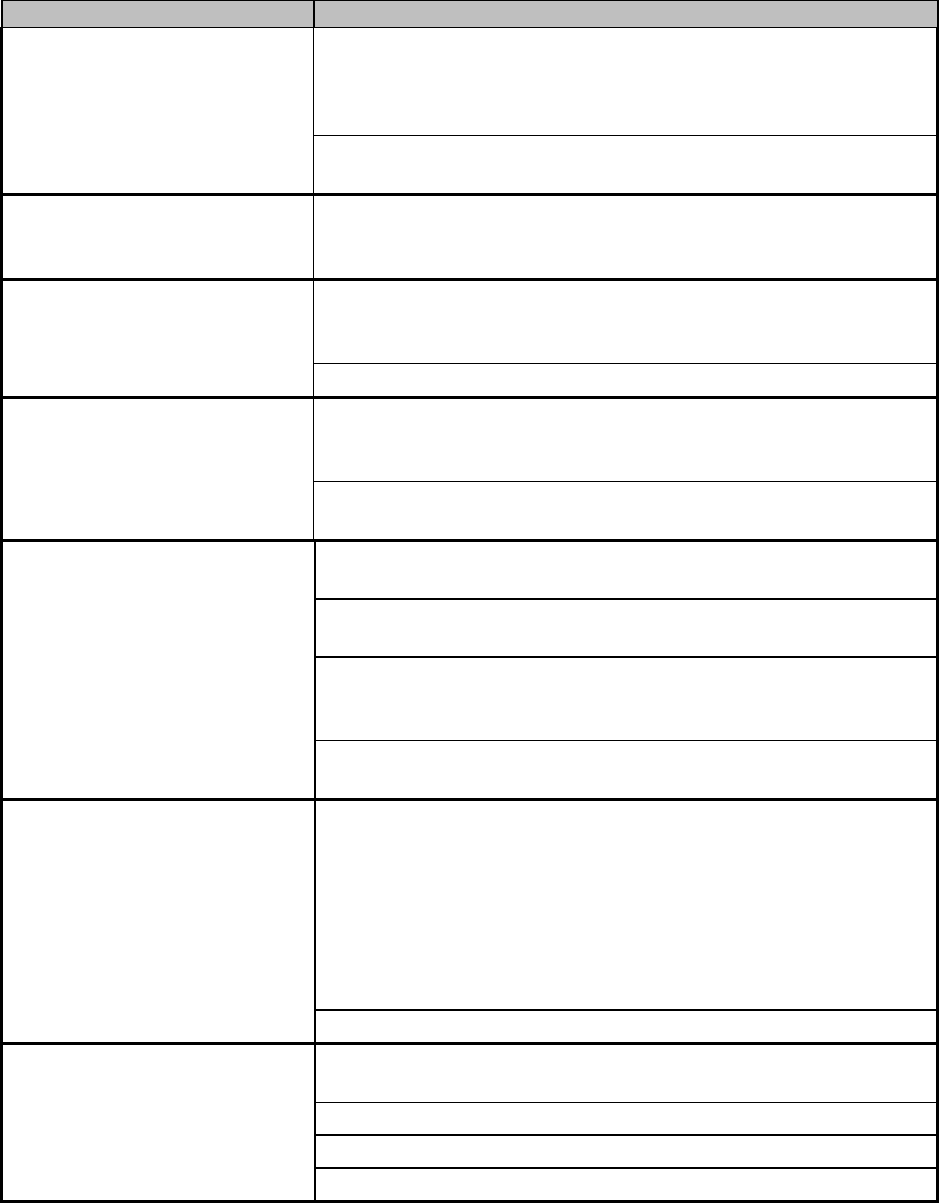
Gravimetric Batch Blenders w/Mitsubishi Control Chapter 6: Troubleshooting 73
Problem Corrective action
Check the blender’s scale calibration and verify that the batch
hopper is not overfilling. If the hopper is overfilling, adjust your
batch size. If this is correct, then you are probably not accounting
for material scrap or other items in your process.
Recorded Inventory Totals
don’t match what I’ve actually
used
Some error can be introduced by not weighing every batch. Check
the Recipe Page.
Max Hopper Weight Exceeded
Alarm continues to re-occur.
Stop the Blender and the Start it again. This causes the blender to
perform an automatic feeder calibration. If this doesn’t fix it, then
manually perform feeder calibrations and retest.
Check that the printer is a SERIAL printer. If not, then you will
need to either get a SERIAL printer or purchase a SERIAL to
PARALLEL converter.
Printer did not print
Check printer communication settings under Panel View Config.
Check the blender’s Alarm Log to determine if the blender was
powered up during the print time. The blender keeps track of
Power On and Off conditions.
I’m missing an Automatic
Inventory Report
Check that the date and time are set correctly on the Panel View
Config Page.
The blender intermittently dumps a batch of material with one or
more of the components incomplete.
Check the recipe information; ensure that both the percentages and
batch size are set properly.
Check the status of the alarm flags & Feeder Setup to ensure that
all of the feeders are set to Retry. In addition, if the blender is
configured for timed batches then this can cause error.
Blender occasionally dumps an
incorrect batch.
Check supply hopper ventilation to prevent problem associated
with leaky vacuum receiver flappers.
Check the mixer high-level switch sensitivity. When the sensor is
covered by material, the indicator lamp on the back of the switch
should be lit. To adjust the sensitivity, use the small adjustment
screwdriver that was provided with the blender. The adjustment
pot is located on the back of the sensor. Rotate clockwise to
increase the sensitivity (less material in front of the switch to
actuate it). Rotate counter clockwise to decrease the sensitivity
(more material covering the switch).
Blender keeps dumping after
mixer is full.
Check the mixer high-level sensor connection to the control panel.
Check the mixer high-level switch sensitivity. Fines may have
coated the level switch; it needs readjustment.
Check the proximity switch connection.
Make sure that the recipe is correct.
Blender will not batch with
empty mixer.
Check batch size.


















