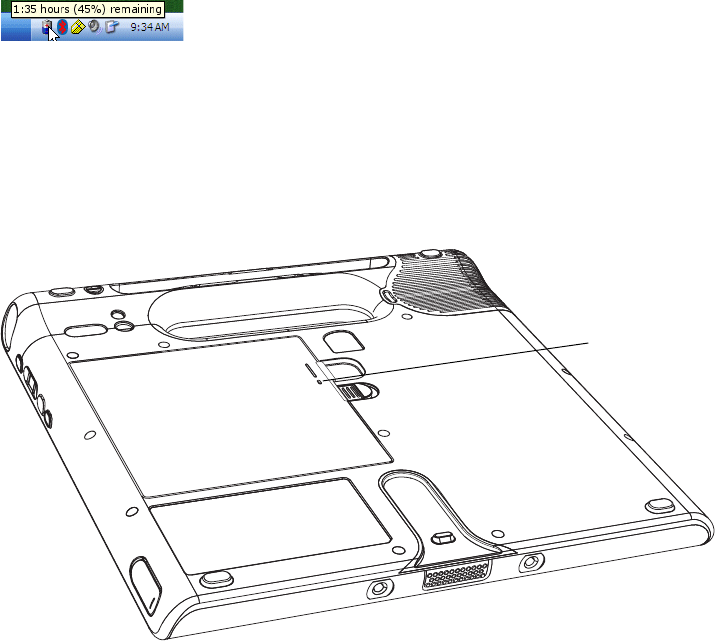
32 Chapter 3 Using the Motion C5
Using the battery
The Motion C5 runs on battery power when it is not plugged in. The battery is located on
the back of the unit.
Checking battery power
You can check the remaining battery power from Motion Dashboard, from the battery icon
in the notification area, or from the battery itself.
To check the remaining battery power
• Place the pointer over the battery icon in the notification area.
The battery icon shows a graphical representation of the remaining battery power.
You can also check the battery power from Motion Dashboard to (page 18).
To check the battery gauge
• Locate the gauge on the back of the battery and press the button.
The indicator lights show the remaining charge. Each light represents approximately
20% of the total charge.
Press


















