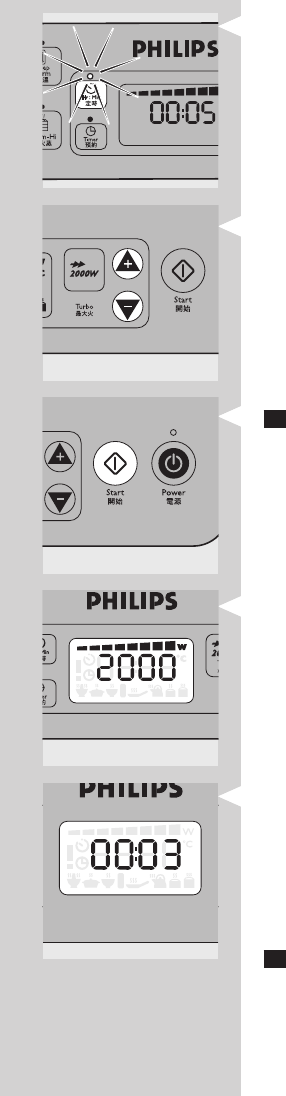
Press the Hr:Min button.
Adjust the time with the + and - buttons.
Note: When you press the + and - buttons briey, the time increases or
decreases by 1 minute. When you press the buttons longer, the time increases
or decreases by 5 minutes.
Note: You can also adjust the cooking time during cooking.
6 Press the Start button to start cooking.
If you do have not set a cooking time and/or power level, the appliance
starts cooking at the default settings (a cooking time of 5 minutes and a
power level of 1400W).
The appliance starts cooking.
During cooking, the fan switches on to keep the appliance cool.
When you switch off the appliance, the fan remains on for approx. 1
minute and then switches off automatically.
During cooking, the display shows the power bar and power level.
If you have set a cooking time, the display shows the remaining
cooking time.
When the cooking time has elapsed, the appliance beeps a few times.
The appliance automatically switches off and the power-on light goes
out.
Note: If you want to stop cooking, press the Power on/off button. The appliance
then switches off.
7 Unplug the appliance after cooking.
-
-
,
,
,
,
,
ENGLISH12


















