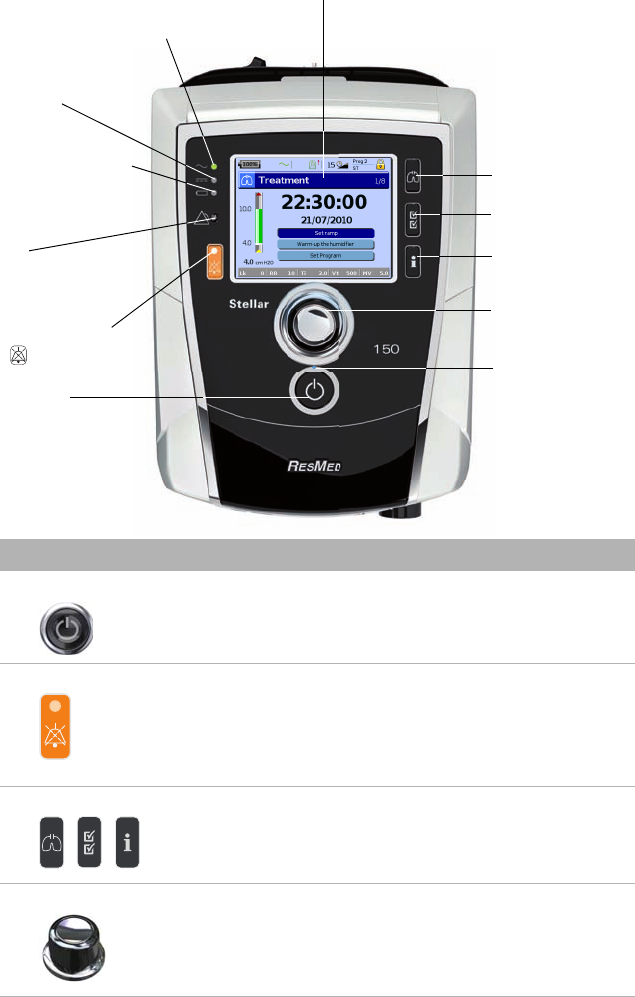
10
Stellar basics
About the control panel
Key Function
Start/Stop • Starts or stops treatment.
• Extended hold for at least three seco
nds st
arts the
maskfitting feature.
Alarm mute • During therapy: Press once to mute an alarm. Press a
second time to un-m
ute an alarm. If the problem is still
present, the alarm will sound again after two minutes.
See “Working with alarms” on page
13.
• In stand-by mode: Extended hold for at least three
seconds st
arts
the alarm LED and alarm buzzer test.
Menu keys Press the appropriate menu button (Monitoring, Setup, Info)
to enter and
scroll through the relevant menu.
Push dial Turning the dial allows you to scroll throug
h the m
enu and
change settings. Pushing the dial allows you to enter into a
menu or confirm your choice.
Mains Power LED
On when operating on
mains power.
Internal battery LED
On when internal battery is in
use. Flashes when device is
turned off and battery is
charging.
Alarm LED
Red or yellow during an
alarm or during alarm
testing.
Alarm mute button LED
On when is pressed.
Monitoring menu
Setup menu
Info menu
LCD Screen
Push dial
(rotate/
click)
Therapy LED
On during treatment.
Flashes during mask-
fitting operation.
Start/stop button
External power supply
LED
On when external battery is
connected.


















