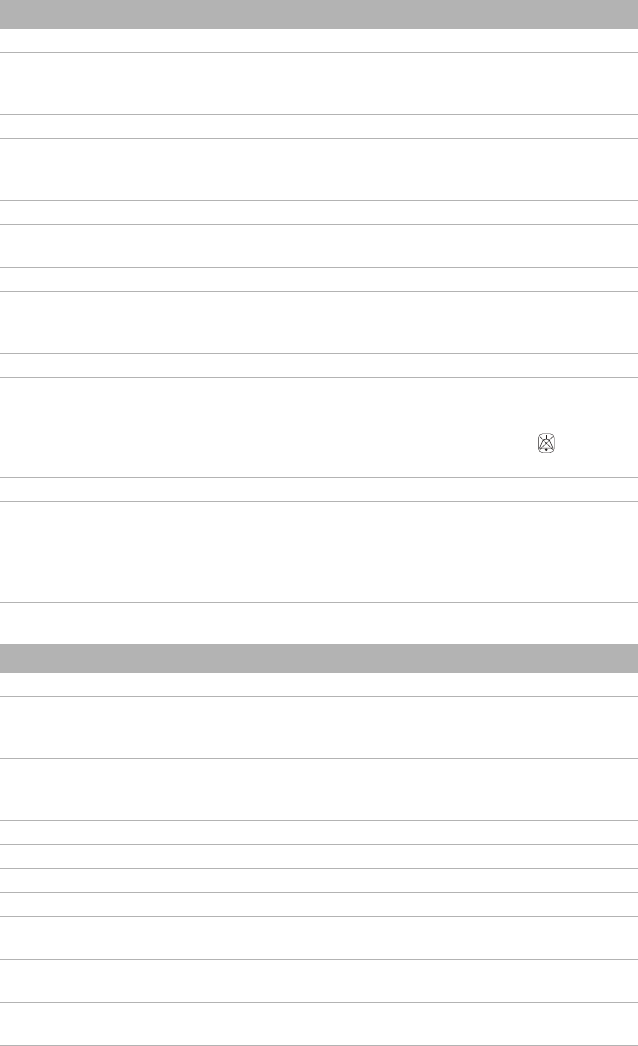
24
Other troubleshooting
LCD: Low FiO
2
Level!
FiO
2
has dropped below the pre-set
alarm level.
• Perform FiO
2
sensor calibration.
• If the problem persists cont
act your
clinician.
LCD: High FiO
2
Level!
FiO
2
has exceeded the pre-set alarm
level.
• Perform FiO
2
sensor calibration.
• If the problem persists cont
act your
clinician.
LCD: Keypad Failure!
One of the keys was held down for more
than 1
0 seconds
or got stuck.
Remove any blockages from the keypad.
LCD: Attention High Temp [42, 43, 44, 45]!
The temperature inside the device is
high.
En
sure the ambient temperature
conditions are within the specified
operating range.
LCD: Internal Battery Use!
The device is using the internal battery. Check if the power cord is properly
connected to the de
vice if y
ou want to
run from mains power.
Press the Alarm mute button to cancel
the alarm.
LCD: External DC Power Use!
The device is powered by an external
batt
ery.
Check if the AC power cord is properly
connected to the device if you want to
run from mains power.
Note: The alarm will be cleared
automa
tically after one minute.
Problem / possible cause Solution
No display
Power failure. The device stops delivering
air pressure.
Remove the mask or the catheter mount
from the trache
ostomy tube until power
is restored.
Power not connected or device is not
switc
hed on.
Ensure the power cord is connected and
press the switch at the back of the device
once.
Treatment pressure seems low
Ramp time is in use. Wait for air pressure to build up.
Air filter is dirty. Replace air filter.
Air tubing is kinked or punctured. Straighten or replace tubing.
Air tubing is not connected properly. Connect the air tubing firmly at both
ends.
Mask and headgear not positioned
cor
r
ectly.
Adjust position of mask and headgear.
Plug(s) missing from access port(s) on
mask
.
Replace plug(s).
Problem / possible cause Action


















