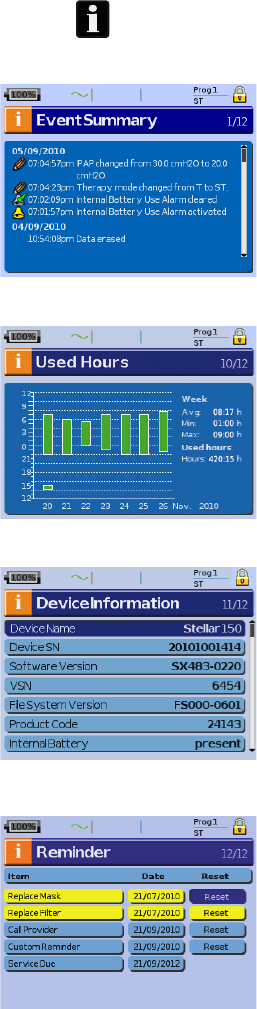
18
Info menu
Event Summary
Event summary displays the summary of three
types of events: changes in se
ttings, alarms and
system events (eg, connection of ResMed USB
stick). There are up to 200 events of each type,
displayed in chronological order, with the most
recent event displayed at the top by default.
Used Hours
Used Hours during the last seven days of
treatment are displayed in a bar gr
aph and can be
compared to the data of the last 365 days.
Device Information
This screen shows the serial number (displayed
as Device SN), software version and other
component versions. Data on th
is screen may be
requested for servicing or as part of problem-
solving by a technician.
Reminders
The Clinician uses the Reminders menu to alert
you to specific events; for example
, when to
replace the mask, when to replace the filter and
so on. The reminder appears in yellow as the date
approaches (within 10% of the reminder period).
The reminder also displays on the startup screen.
You can clear a reminder message by selecting
‘Reset’, which clears the current reminder date
to OFF, or displays the next pre-set Reminder
date.


















