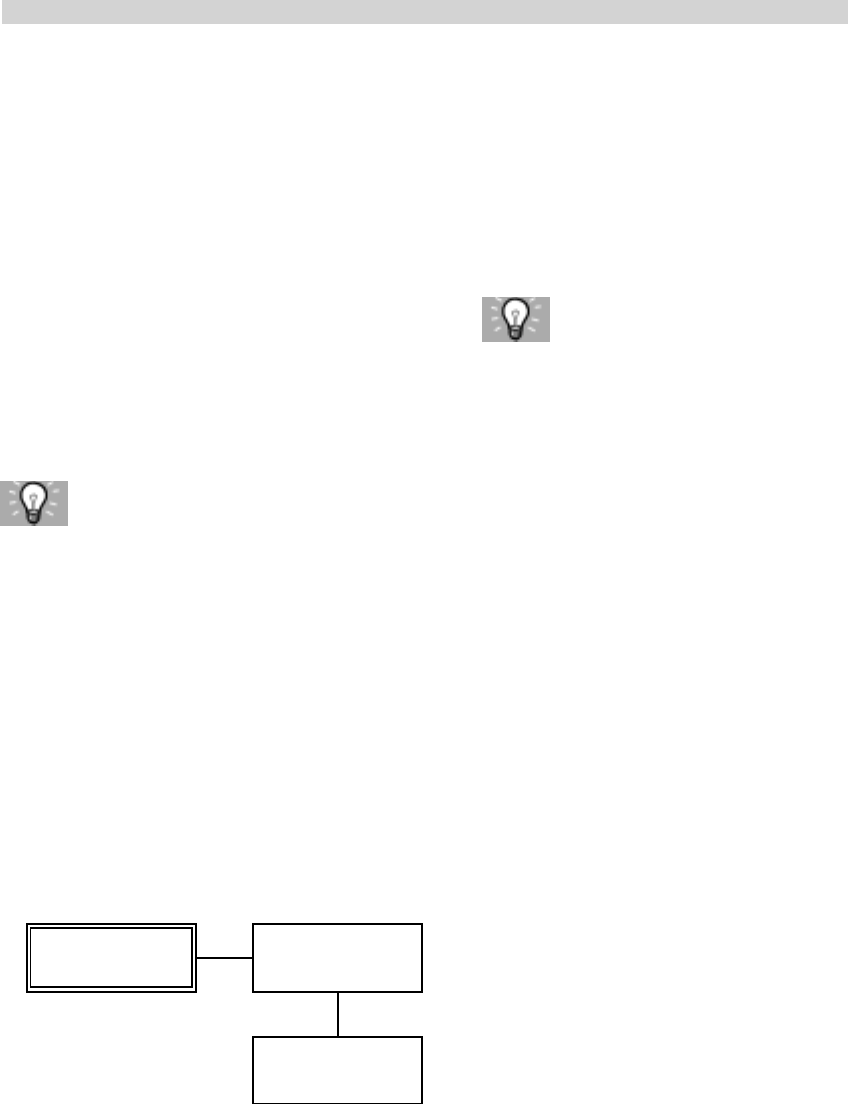
35
English
SOLUBLE 1
10
SOLUBLE 2
0
PREHEAT.
SOLUBLES
- Maximum temperature
It allows you to assign the temperature to which
the vending machine is brought after a certain
time from the last dispensing, so that the natural
lowering of the temperature of the hydraulic
circuits can be compensated. Set value is not
expressed in centigrade.
- Wash cycle
It enables starting the mixing bowls automatic
wash.
The automatic wash is performed as follows:
the first wash take place 10 minutes after the
machine ready status; if necessary, other
washes occur 7 hours after the last brewing.
Recommended solutions
Automatic washes should be set only if the
machine is used together with the cabinet, which
is equipped with a large discharge fluid thank.
- Pre-grinding
It validates instant pre-grinding of the coffee dose
- Instant product preheating
It allows enabling preheating only for selected
products.
By validating this function the vending machine
execute a preliminary water brewing through the
circuit corresponding to the selected instant
product. The user can choose the instant
products for which to validate the prewash by
setting a value >0 for the water to be used for
prewashing.
Example: the settings shown in the figure validate
preheating for instant product 1 with 10 units of
water and do not validate preheating for instant
product 2.
Preheating for an instant product is executed if:
at least 3 minutes have passed since the mixing
bowl was used; the amount of water for the
instant product is < 50 units.
Recommended solutions
Instant product preheating should be set only if
the machine is used together with the cabinet,
which is equipped with a large discharge fluid
thank.
- Clock (shown only if the clock module has
been installed)
It allows you to set current hours, minutes, day
of the week, day of the month, month and year.
- Coffee / beverage pulse counter - shown
only if the complete menus option is validated
The electromechanical pulse counter 24V dc
(option) allows to choose whether to count only
coffee or all the beverages brewed.
- Text: Stand-by
It allows you to enter the message displayed
when the vending machine is in normal operating
mode.
- Text: Dispensing
It allows you to set the message displayed when
the vending machine is brewing a product.
- Text: Out of Service
It allows you to set the message displayed when
the vending machine stops for a failure.
- Text: Preselection
It allows you to set the message displayed when
the preselection mode is activated.


















