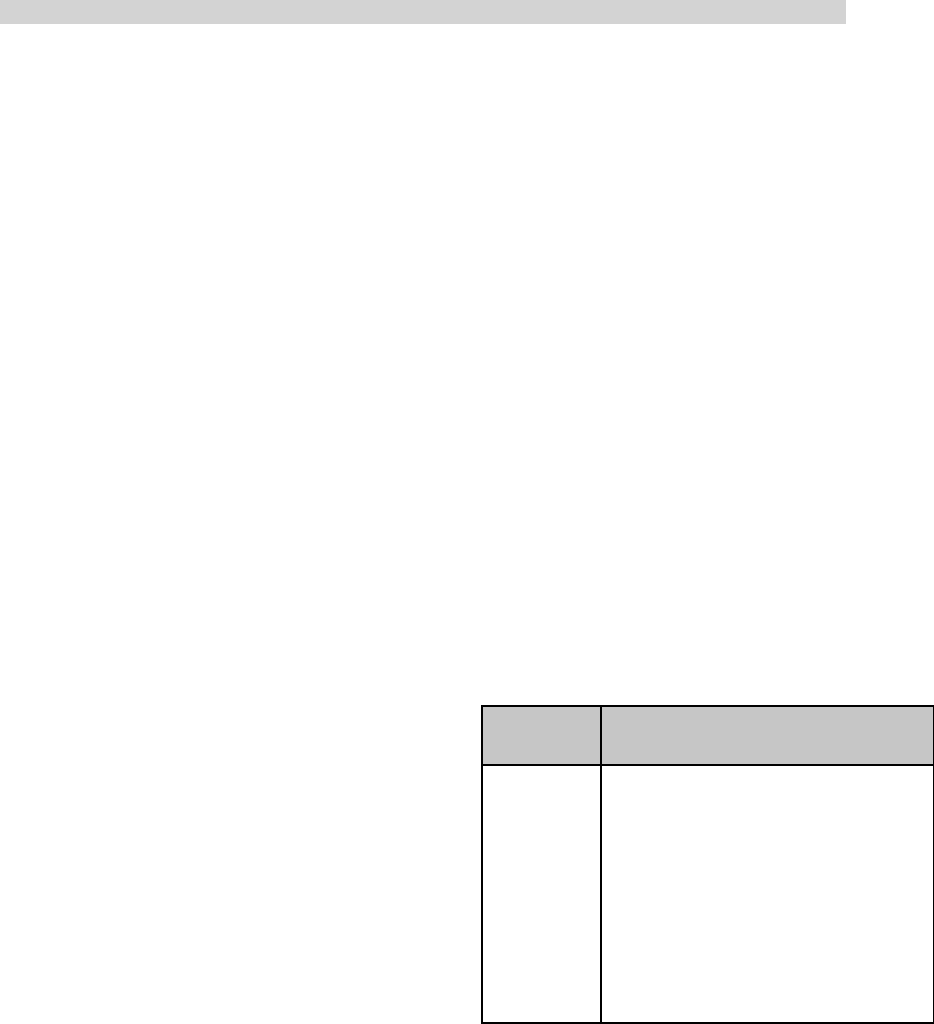
37
English
- Cup key
It allows to enable or disable the key beverage
01 (fig. 39) as:
1 - No cup: By pressing the No-CUP key before
choosing a beverage allows to have it brewed
without the cup.
After pushing the preselection key, the user has
8 seconds to select the desired product. After
this time the preselection is cancelled.
2 - Beverage 05: in this case, by pressing this
key the beverage 01 is brewed.
3 - Disabled: in this case, by pressing this key
no beverage will be brewed.
- Reset validation
It allows to RESET the data in the maintenance
menu (STATISTICS).
- Language
It allows to select the language to be used by
the machine.
- Modify password
It allows to set a password or to modify the set
one. The password consists of a number
between 0001 and 65536. The 0000 value
(default value) means no password. To set the
password, press the UP and DOWN keys and
confirm using the ENTER key.
- Complete menu
It allows to choose whether the entries of the
programming menu should be shown entirely or
only partially. The least frequently used entries
are highlighted by a frame outlined at 8.2.2 and
can be shown only if in the data Y is set in this
function.
PAYMENT SYSTEMS
The entries of the PAYMENT SYSTEMS are:
- Parallel coiner
It allows you to enable the parameters of the
parallel coiner, of the mechanical coiner, the
cancelling machine and the choice of values to
assign to the single money channels.
- Enable
By setting Y, the control of the parallel coiner,
the mechanical coiner and the cancelling
machine is enabled.
By setting N, a parallel coiner possibly attached
to the vending machine is disabled.
- Coin value
It allows setting the value of the coins transferred
to the vending machine from the parallel coiner,
the mechanical coiner and the cancelling
machine.
The following table shows the combinations
channel/payment system.
- Banknote Reader
It enables the parameters of the parallel banknote
validator and the choice of values to be assigned
to individual note channels.
- Enable
By setting Y, management of the parallel reader
is enabled.
By setting N, a parallel banknote reader
possibly connected to the vending machine is
disabled.
- Inhibition Level
It allows setting the active level of the banknote
readers inhibition level.
Channel
1
2
3
4
5
6
7
Payment system
Parallel coiner
parallel coiner
Parallel coiner
Parallel coiner
Parallel coiner
Parallel coiner/mechanical
coiner
Canceling machine/mechanical
coiner


















