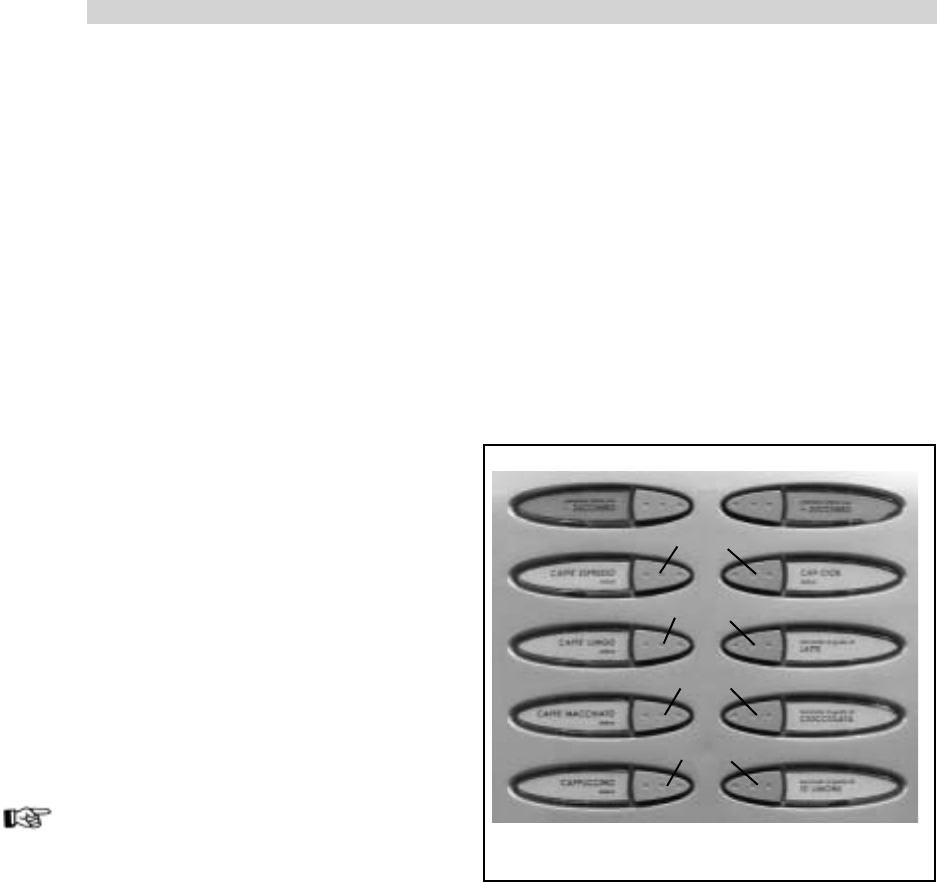
36
English
- Stirrer
It allows you to select the stirrer dispensing mode
STIRRER ALWAYS: the stirrer is dispensed
anyway;
STIRRER SUGAR: the stirrer is dispensed only
if the beverage is served with sugar;
STIRRER SUGAR or WITHOUT SUGAR: the
stirrer is dispensed for all the beverages which
should be served with sugar, although the user
demands the beverage without it.
- key Instant
While the machine is normal operation mode, it
allows to validate the key beverage 01 (Fig.39)
as:
1 Preselection in this case, by pressing the
key the vending machine displays the
preselection message - preselection by default
- and make another beverage group available
(from 09 to 16), made up of 16 beverages or
recipes that can be prepared and brewed.
Example: after pressing the key beverage 01
PRESELECTION is activated and by pressing
the key beverage 02 the vending machine brews
the beverage/receipt 09 instead of the beverage
2.
Important
With this configuration it is necessary to set the
new beverage/receipt group available - see the
BEVERAGE PREPARATION menu.
2 - Beverage 05: in this case, by pressing this
key the beverage/receipt 05 is brewed.
3 - Disabled: in this case, by pressing this key
no beverage will be brewed.
- Product before
It allows selecting the instant product for which
you wish to enable powder dispensing befor
water dispensing. This brewing cycle will be
carried out only when the quantity of powder to
be brewed does not exceed 22.
- Multiple beverage
It allows to set beverage multiple dispensing.
It allows to select which beverages will be
enabled for multiple dispensing and the number
of dispensing.
The upper line will remain the same for all
following operations, while the lower one will
show the number of consecutive beverages. It
is possible to set a value between 2 and 8.
- Beverage validation
It allows to enable or disable the beverage keys.
The combination KEY - BEVERAGE NUMBER
is indicated in fig.41.
By pressing a disabled key during operation, the
message NOT AVAILABLE will be displayed.
- Free vend button
It allows to enable key P3 (Fig. 40, ref. 3) of the
CPU card to the free dispensing of a product
during the normal operating phase.
02
05
01
06
04
07
03
08
fig.41


















