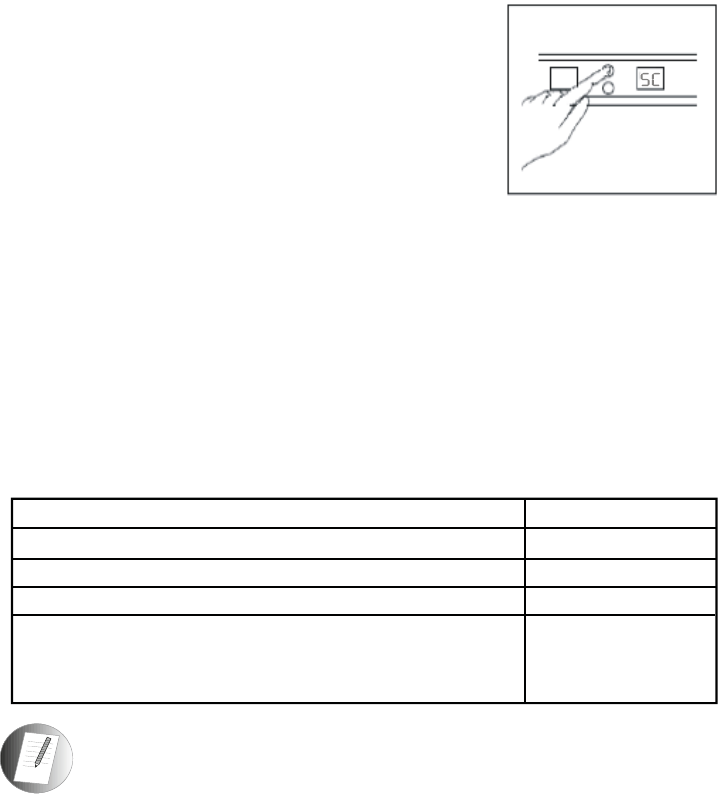
GB - 9 -
While SC mode is selected:
• If the Mode button is clicked once the Freezer
Compartment Indicator starts to flicker. Set value of
the Freezer Compartment can be changed
• If the mode button is clicked once and waited for 5
seconds then the Quick Cooling Mode will be
cancelled and the cooling compartment starts to
operate with its previous set values.
• If the mode button is clicked twice and then the set
value is clicked while the indicator is flashing then
the set value can be changed, after the value is set
and waited for 5 seconds then the cooling
compartment starts to operate with this value.
• If the mode button is clicked 3 times the Economy Mode Led starts to flicker. If it is
waited for 5 seconds then the Fast Cooling will be canceled and the Economy mode
will be enabled
• If the mode button is clicked 4 times the Holiday Mode Led starts to flicker. If it is
waited for 5 seconds then the Fast Cooling will be canceled and the Holiday mode
will be enabled
Recommended Temperature Settings for the Cooler Compartment
When to set?
FASTCOOLING
MODE
When little amount of food is stored
At normal usage
When a large amount of food is stored
Inner Temp.
+8
O
C, +7
O
C
+6
O
C, +5
O
C, +4
O
C
+3
O
C, +2
O
C
• To cool the ready foods before consuming them
• To cool and store a great amount of foods
• To cool the drinks rapidly
Note: “Fast Cooling” mode will be completed within 8 hours the latest or when
the cooler sensor temperature reaches deactivationvalue. The reason forlimiting
this duration is to eliminate the risk of freezing of the foods that may arise from
the strong cooling characteristics of the “fast cooling” mode. If the drinks placed
in the cooler compartment are excessively hot, these drinks may not reach the
desired coldness when the mode is completed. In this case, the mode can be
reactivated.


















