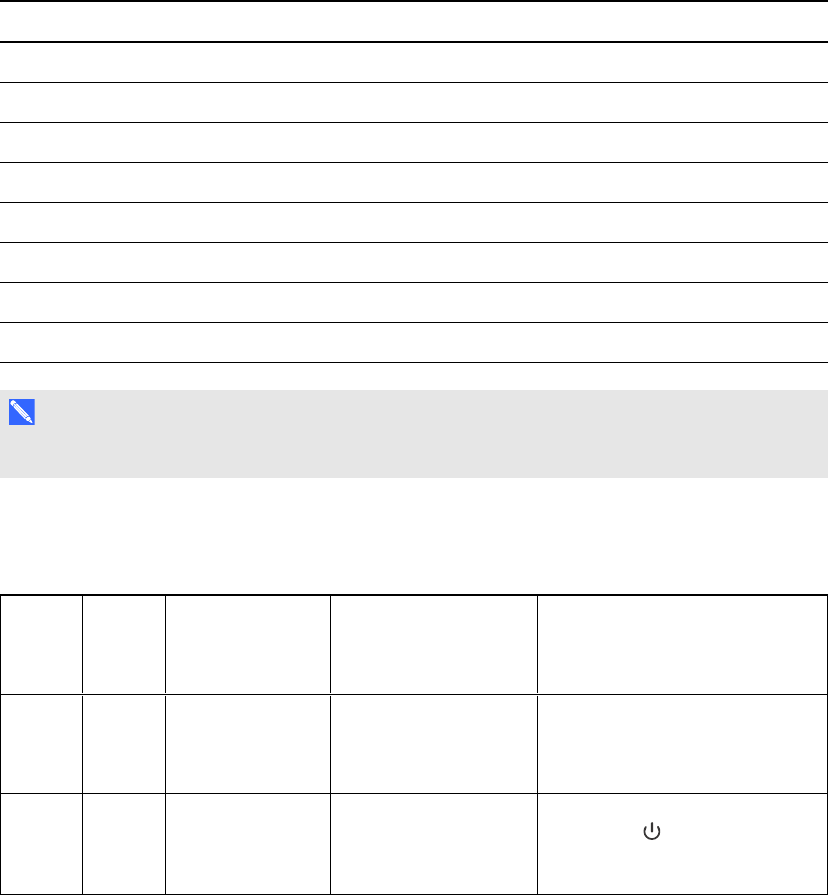
C H A P T E R 6
Troubleshootingyour roomsystem
43
No. Component Light
1 Interactive flat panel Power
2 Interactive flat panel Touch system status
3 Console Powerand status
4 Camera Video capture
5 Camera Service
6 Camera Microphone (if camera-integrated microphones used)
7 Microphones Microphone (if table microphones used)
8 Speakers Power
N OT E
The Lync appliance includes power and hard drive activity lights (not shown).
Resolving issues with the interactive flat panels
Use the following table to resolve issues with your room system’s interactive flat panels.
Power
light
Touch
system
status
light
Interactive flat
panel status
Issues Solutions
Off Off Notreceivingpower Theinteractiveflatpanels
shouldbereceivingpower
butaren’t.
Ensurethatthe interactiveflat
panelsareconnectedtothe
mainspower supplyandthatthe
power switchesareturnedon.
Solidred Off Off Theinteractiveflatpanels
areoff.
PressthePower/Standby
buttons on thefrontcontrol
panelsoftheinteractiveflat
panelstoturn themon.


















