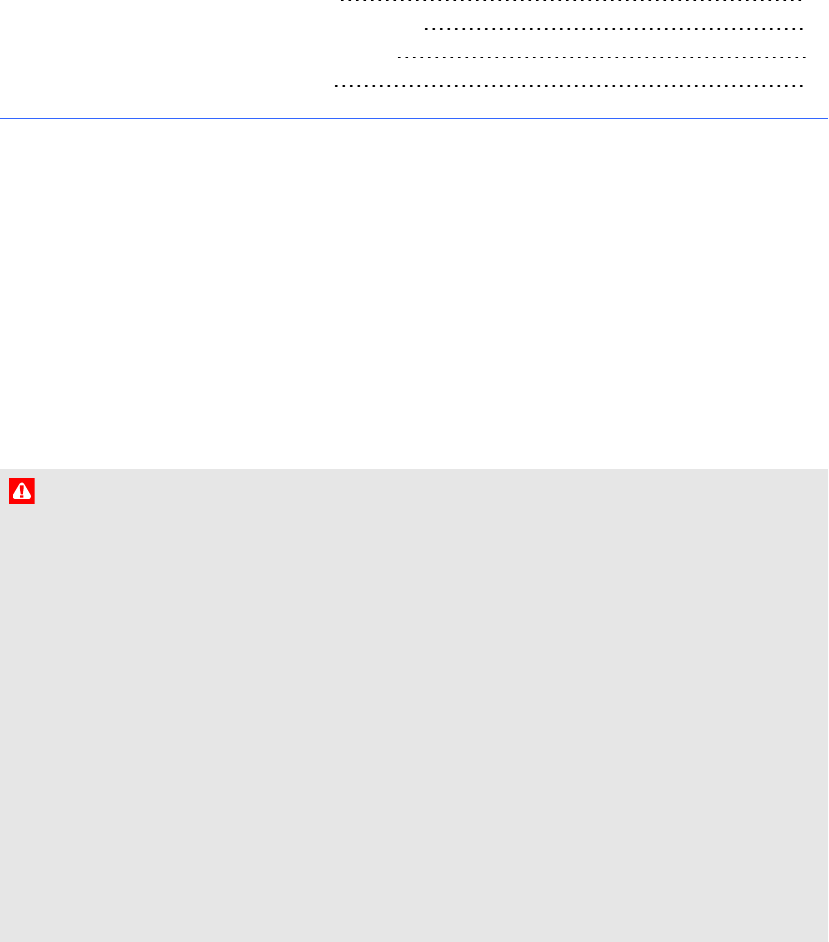
Appendix A
51
Appendix A: Using the interactive flat panel
on-screen display menu
Accessing the on-screen display menu 51
Changing settings in the on-screen display menu 52
Small and large room on-screendisplay menu 52
Medium room on-screen display menu 57
Youcan access the on-screendisplay menu using either the remote control orthe menu control
panel.
Accessing the on-screen display menu
Youcan access the on-screendisplay menu using the remote control or the menu control panel
located on the bottom of the interactive flat panel.
The remote control requires two 1.5V AAA batteries.
W A R N I N G
To reduce therisk associated with leakingbatteries:
l use only AAA type batteries
l do not mix usedand new batteries
l orientate the battery’s plus (+) and minus (-) terminals according to the markings found on
the remote control
l do not leave the batteries in the remote control for an extended period
l do not heat, disassemble, short or recharge the batteries, or expose them to fire orhigh
temperature
l avoid eye and skin contact if batteries have leaked
l dispose of dead batteries and product components in accordance with applicable
regulations


















