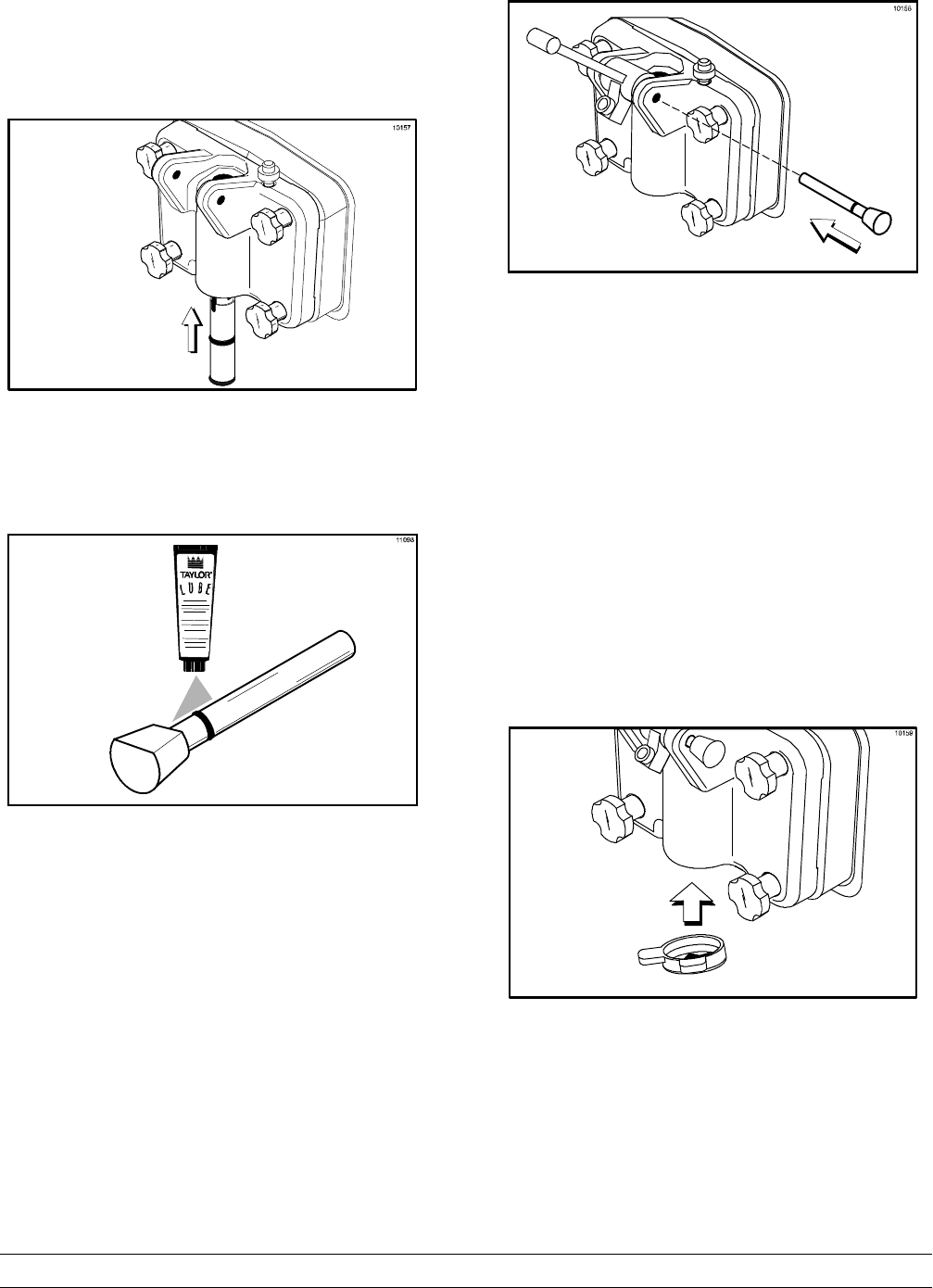
21
Models 8752 & 8756 with Horizon® Pump Operating Procedures
Step 6
Lubricate the inside of the freezer door spout(s), top
and bottom, and insert the d raw valve(s) from the
bottom until the slot in the draw valve(s) comes into
view.
Figure 19
Step 7
Install the adjustable draw handle(s). Slide the
o--ring(s) into the groove(s) on the pivot pin(s) and
lubricate.
Figure 20
Slide the fork of the draw handle(s) in the slot of the
draw valve(s). Secure with pivot pin.
Note: The Model 8756 has three draw handles and
two pivot pins . Slide the fork of the draw handle in the
slot of the draw valve, starting from the right. Slide the
long pivot pin through the right and middle draw
handles. Secure the left draw handle with t he short
pivot pin. The draw handles have a color identifier for
vanilla, twist, and chocolate. Be sure to install the
appropriate handle in the correct position.
Figure 21
Note: These units feature adjustable draw handles to
provide the best portion control, giving a better
consistency quality to your product, and controlling
costs. The draw handles c an be adjusted for different
flow rates. See page 17 for more information on
adjusting these handles.
Step 8
Snap t he design c ap over t he bot tom of each door
spout.
Figure 22


















