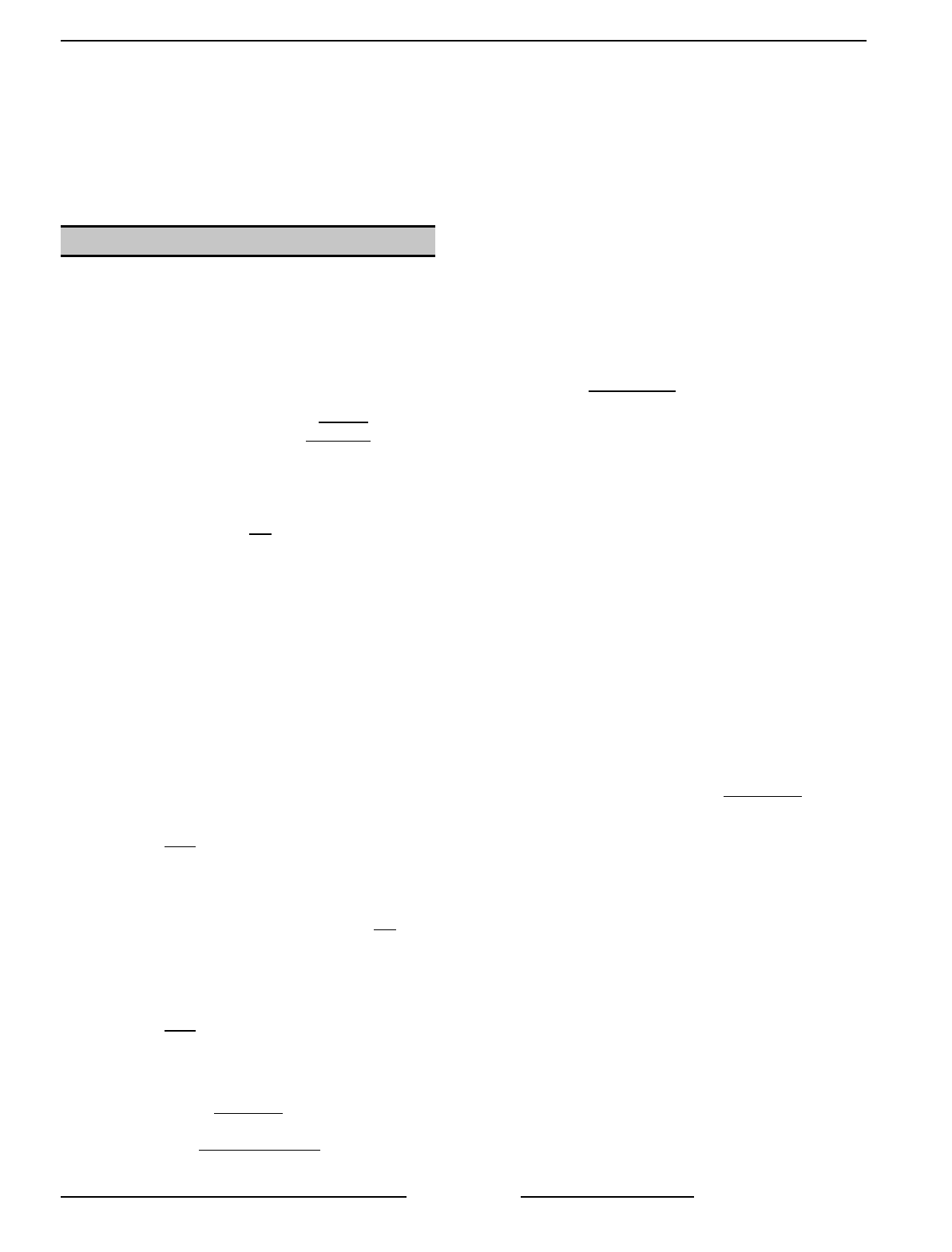
VHX SERIES STEAMER - SERVICE PROCEDURES AND ADJUSTMENTS
F24700 (October 2001)Page 27 of 68
boiler shell, remove and clean the
Aux LLCO probe.
a. Replace the probe and check
resistance again. If resistance is
still present, install a new probe.
b. Replace lead wire on probe and
repeat steps "2) thru 4)" to verify
proper operation.
PRESSURE SWITCHES
WARNING:
THE FOLLOWING STEPS REQUIRE
POWER TO BE APPLIED TO THE UNIT DURING
THE TEST. USE EXTREME CAUTION AT ALL
TIMES.
Remove the cover from the pressure switch control
box to access the two pressure switches. The
pressure switch near the front is the cycling
pressure
switch and the one beside it is the high limit
pressure switch.
Cycling
1. If the boiler is already operating, proceed to
step 2. If the boiler is not
already operating,
start the boiler as outlined under "CABINET
BASE BOILER" in "STEAMER OPERATION".
2. Turn one of the cooking compartment timers
ON to exhaust steam from the boiler.
3. Monitor the boiler pressure gauge for several
cycles and note the pressures at which the
burner comes ON and goes OFF.
A. The main burner should come ON at 8 PSI
and go OFF at 10 PSI. If the readings
differ, adjust the pressure settings as
described below.
1) Two pressure adjustment screws
extend through the top of the switch
case. The screw directly above the
right
side pointer raises or lowers both
the cut-out (OFF) and the cut-in (ON)
set points simultaneously, without
affecting the differential.
The screw directly above the left
side
pointer raises or lowers the cut-in
(ON) set point and changes the
differential.
2) Turn the adjustment screw above the
right
side pointer to obtain the proper
cut-out (OFF) setting first, then adjust
the other screw to obtain the proper
cut-in (ON) setting.
a. A clockwise
rotation increases
the pressure setting while a
counterclockwise
rotation
decreases the pressure setting.
4. The cycling pressure switch will maintain the
steam pressure setting in the boiler by cycling
the main burner ON and OFF.
High Limit
Adjusting the High Limit pressure switch from a cold
startup is the preferred condition of the boiler. On
the initial cold startup, the highest overshoot
pressure (drift) is achieved after the burner cycles
OFF for the first time. If the boiler is already
operating, the pressure setting can still be made
after following the procedures outlined below.
1. The high limit pressure switch should be
adjusted to allow a maximum pressure in the
boiler of 14.5 to 15.0 PSI. Before making
adjustments to the high limit pressure setting,
the 13 PSI pressure relief valve (PRV- left side)
must be
temporarily
disabled. This will allow a
high enough pressure in the boiler to properly
set the switch.
A. The suggested methods to prevent the
valve from releasing pressure are:
1) Use a wooden block, a hand tool or
other object to hold the valve plunger
down.
2) Use a metal wire threaded through
the hole in the valve handle and tie
the pressure relief valve handle to the
piping below it.
3) If neither of the two methods keep the
valve fully closed without leaks, an
alternate method is:
a. Turn the power switch OFF and
allow the boiler to blowdown.
b. Remove the discharge piping
from the valve outlet and insert a
pipe plug for
temporary
use
only.
2. Turn the power switch ON and allow the boiler
to completely fill.
A. High Pressure and Low Water indicator
lights (amber) come ON.
3. When water in the boiler reaches the minimum
level, the green light on the reset switch will
come ON.
A. Press the reset switch on the front control
panel to reset the High Pressure and Low
Water safety controls.
1) Ignition sequence starts, main burner
lights and water in the boiler begins to
heat.
4. Monitor the boiler pressure gauge and note the
pressure at which the high limit switch opens.
NOTE
: In front of the boiler there is an additional


















