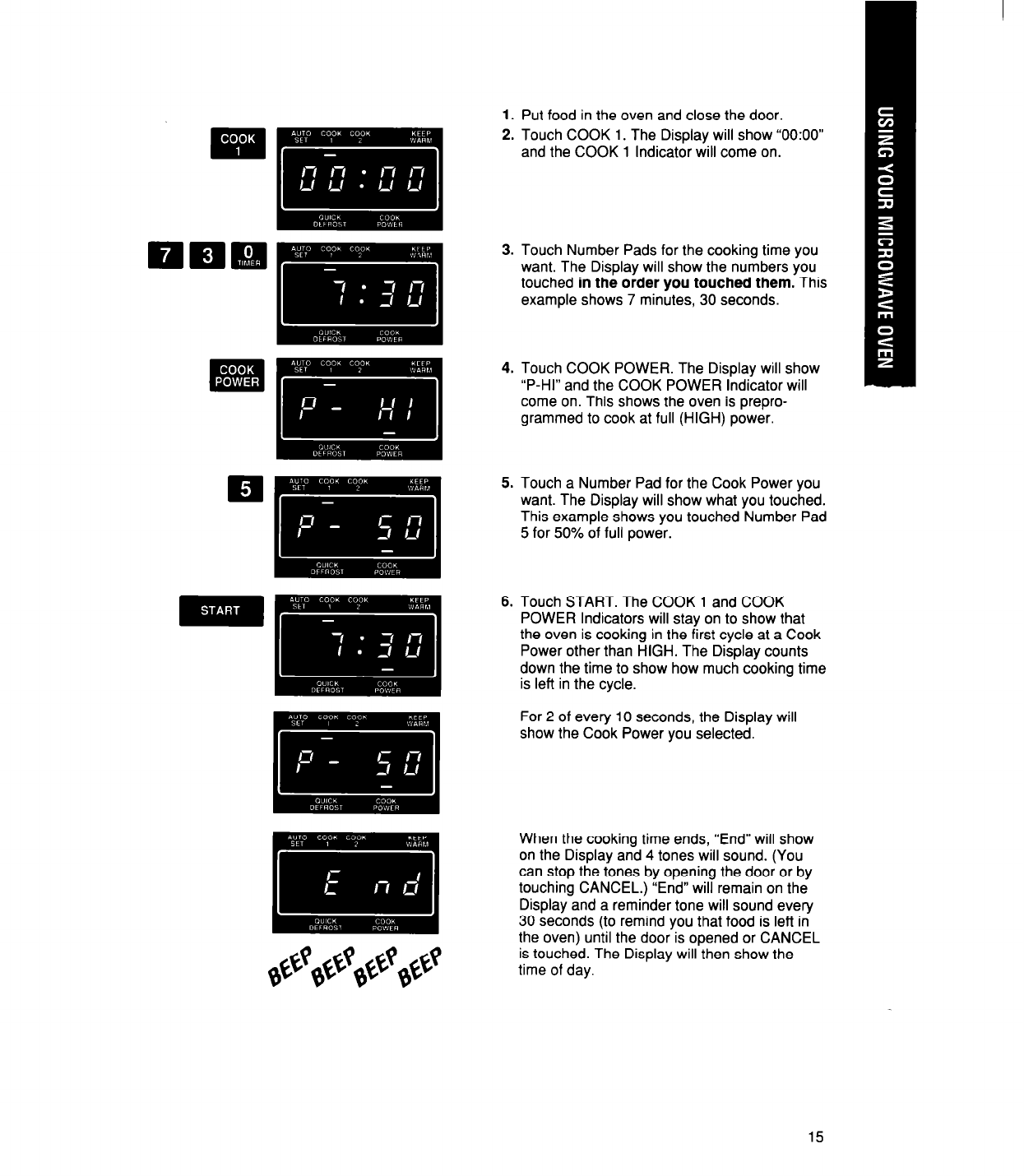
1.
2.
3.
4.
5.
6.
Put food in the oven and close the door.
Touch COOK 1. The Display will show “0O:OO”
and the COOK 1 Indicator will come on.
Touch Number Pads for the cooking time you
want. The Display will show the numbers you
touched in the order you touched them. This
example shows 7 minutes, 30 seconds.
Touch COOK POWER. The Display will show
“P-HI” and the COOK POWER Indicator will
come on. This shows the oven is prepro-
grammed to cook at full (HIGH) power.
Touch a Number Pad for the Cook Power you
want. The Display will show what you touched.
This example shows you touched Number Pad
5 for 50% of full power.
Touch START. The COOK 1 and COOK
POWER Indicators will stay on to show that
the oven is cooking in the first cycle at a Cook
Power other than HIGH. The Display counts
down the time to show how much cooking time
is left in the cycle.
For 2 of every 10 seconds, the Display will
show the Cook Power you selected.
When the cooking time ends, “End” will show
on the Display and 4 tones will sound. (You
can stop the tones by opening the door or by
touching CANCEL.) “End” will remain on the
Display and a reminder tone will sound every
30 seconds (to remind you that food is left in
the oven) until the door is opened or CANCEL
is touched. The Display will then show the
time of day.
15


















