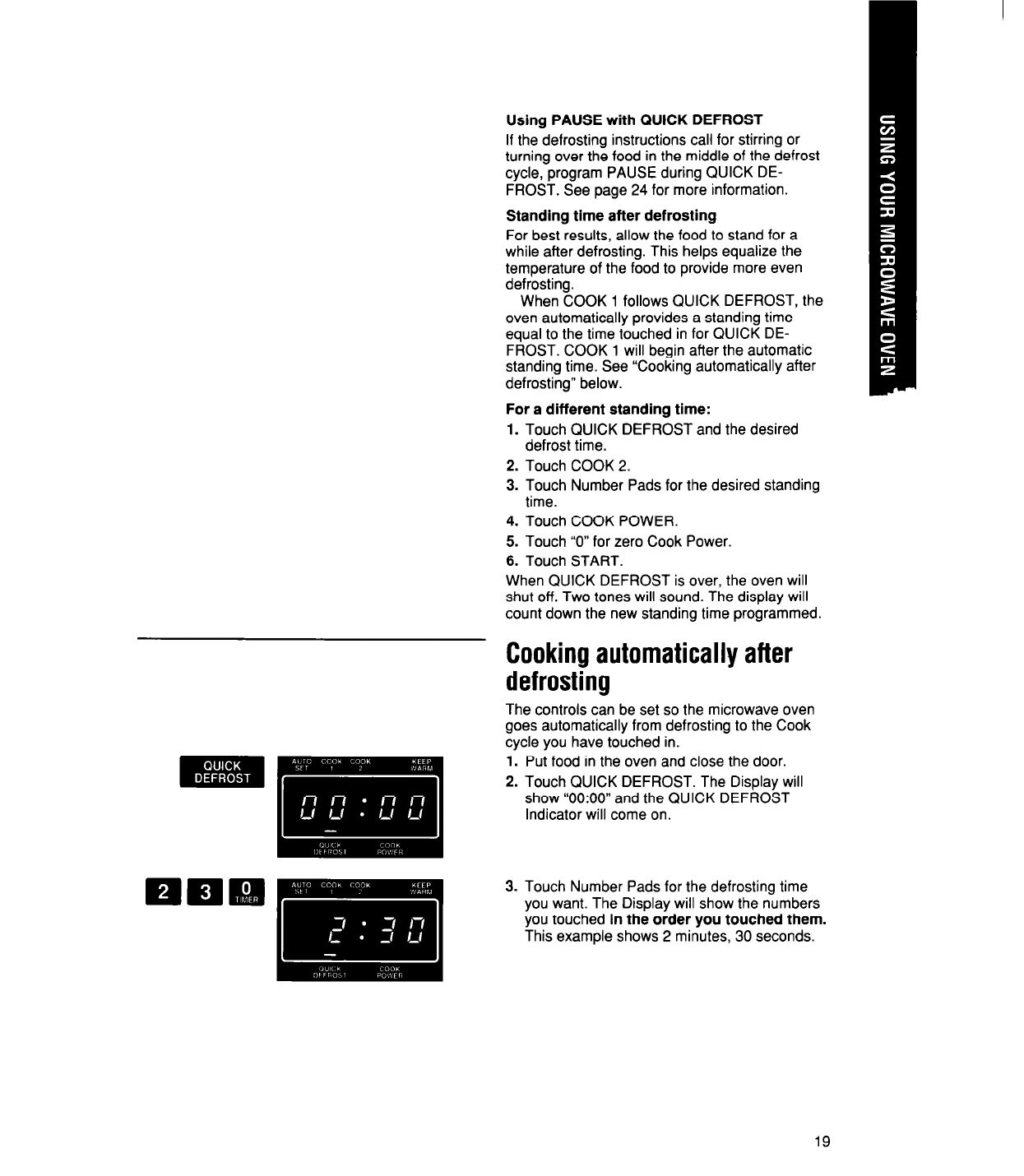
Using PAUSE with QUICK DEFROST
If the defrosting instructions call for stirring or
turning over the food in the middle of the defrost
cycle, program PAUSE during QUICK DE-
FROST. See page 24 for more information.
Standing time after defrosting
For best results, allow the food to stand for a
while after defrosting. This helps equalize the
temperature of the food to provide more even
defrosting.
When COOK 1 follows QUICK DEFROST, the
oven automatically provides a standing time
equal to the time touched in for QUICK DE-
FROST. COOK 1 will begin after the automatic
standing time. See “Cooking automatically after
defrosting” below.
For a different standing time:
1. Touch QUICK DEFROST and the desired
defrost time.
2. Touch COOK 2.
3. Touch Number Pads for the desired standing
time.
4. Touch COOK POWER.
5. Touch “0” for zero Cook Power.
6. Touch START.
When QUICK DEFROST is over, the oven will
shut off. Two tones will sound. The display will
count down the new standing time programmed.
Cooking automatically after
defrosting
The controls can be set so the microwave oven
goes automatically from defrosting to the Cook
cycle you have touched in.
1. Put food in the oven and close the door.
2. Touch QUICK DEFROST. The Display will
show “0O:OO” and the QUICK DEFROST
Indicator will come on.
3. Touch Number Pads for the defrosting time
you want. The Display will show the numbers
you touched in the order you touched them.
This example shows 2 minutes, 30 seconds.
19


















