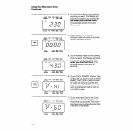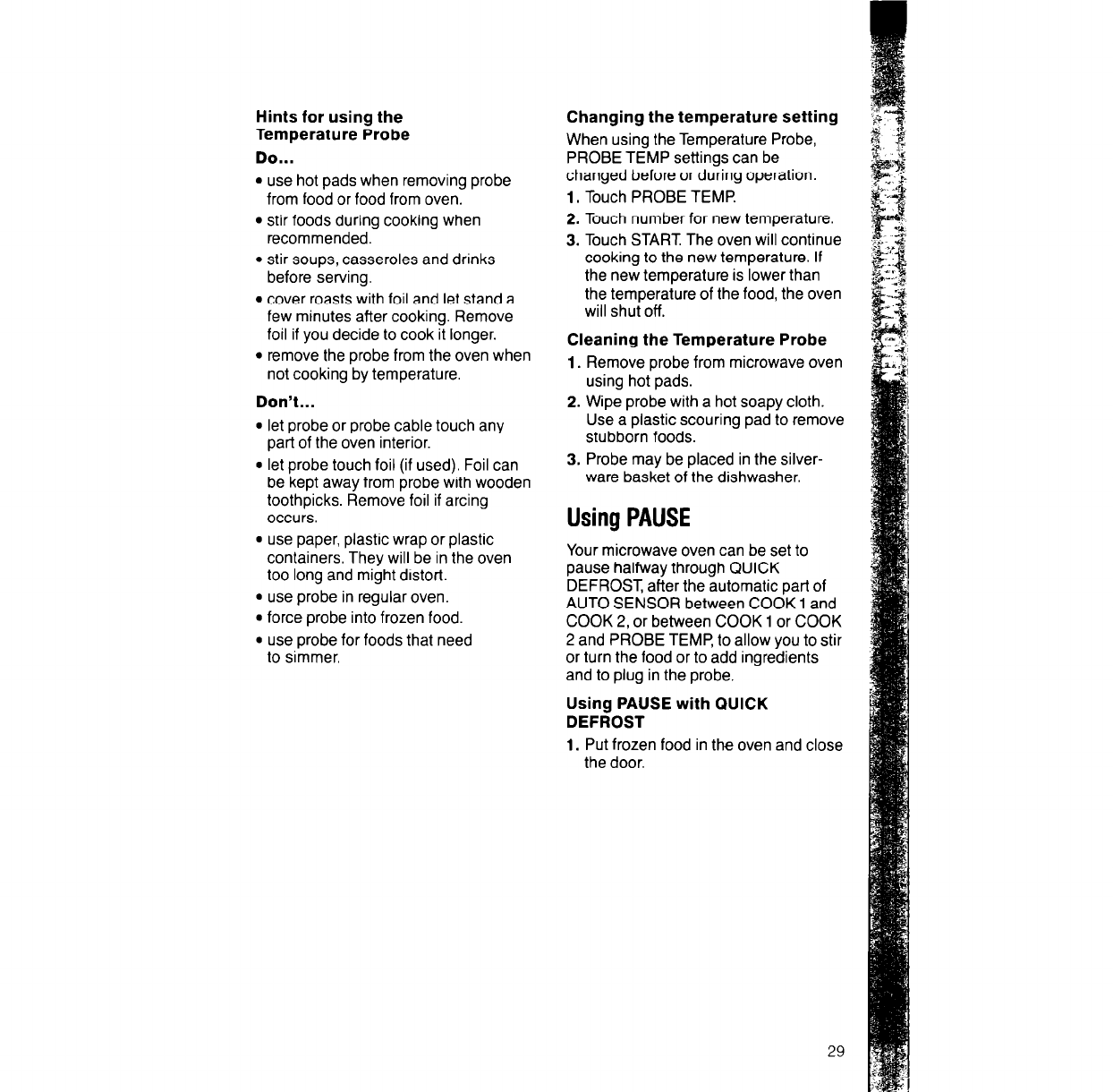
Hints for using the
Temperature Probe
Do...
l
use hot pads when removing probe
from food or food from oven.
l
stir foods during cooking when
recommended.
l
stir soups, casseroles and drinks
before serving.
l
cover roasts with foil and let stand a
few minutes after cooking. Remove
foil if you decide to cook it longer.
l
remove the probe from the oven when
not cooking by temperature.
Don’t...
l
let probe or probe cable touch any
part of the oven interior.
l
let probe touch foil (if used). Foil can
be kept away from probe with wooden
toothpicks. Remove foil if arcing
occurs.
l
use paper, plastic wrap or plastic
containers. They will be in the oven
too long and might drstort.
l
use probe in regular oven.
l
force probe into frozen food.
l
use probe for foods that need
to simmer.
Changing the temperature setting
When using the Temperature Probe,
PROBE TEMP settings can be
changed before or during operation:
1. Touch PROBE TEMP.
2. Touch number for new temperature.
3. Touch START The oven will continue
cooking to the new temperature. If
the new temperature is lower than
the temperature of the food, the oven
will shut off.
Cleaning the Temperature Probe
1. Remove probe from microwave oven
using hot pads.
2. Wipe probe with a hot soapy cloth.
Use a plastic scouring pad to remove
stubborn foods.
3. Probe may be placed in the silver-
ware basket of the dishwasher.
Using PAUSE
Your microwave oven can be set to
pause halfway through QUICK
DEFROST after the automatic part of
AUTO SENSOR between COOK 1 and
COOK 2, or between COOK 1 or COOK
2 and PROBE TEMP to allow you to stir
or turn the food or to add ingredients
and to plug in the probe.
Using PAUSE with QUICK
DEFROST
1. Put frozen food in the oven and close
the door.