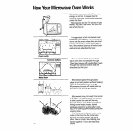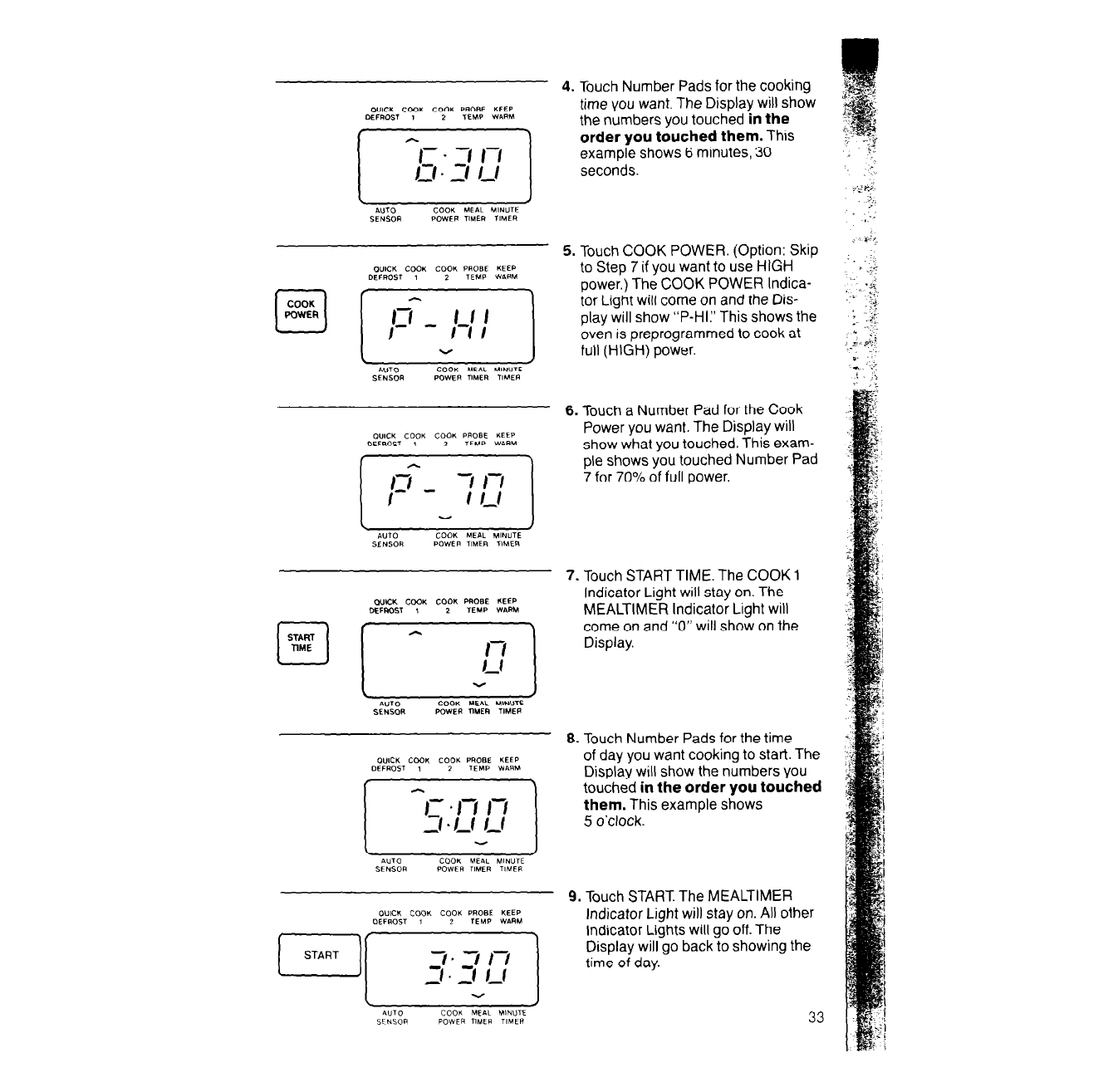
4. Touch Number Pads for the cooking
WICK COOK COOK PROBE KELP
time you want. The Display will show
DEFROST 1 2
TEMP WI\RM
[:;:33]
the numbers you touched in the
order you touched them. Thus
example shows 6 minutes, 30
seconds.
5. Touch COOK POWER. (Option: Skip
0”ICK COOK coo* PAOBE KEEP
DEFROST 1 2 TEMP W&Red
to Step 7 if you want to use HIGH
[p-] [p-“:]
power.) The COOK POWER Indica-
tor Light will come on and the Dis-
play will show “P-HI.” This shows the
oven is preprogrammed to cook at
V
full (HIGH) power.
WTO
COOK MEAL MlN”TE
SENSOR POWER TIMER TIMEll
6. Touch a Number Pad for the Cook
Power you want. The Display will
show what you touched. This exam-
ple shows you touched Number Pad
7. Touch START TIME. The COOK 1
Indicator Light will stay on. The
MEALTIMER Indicator Light will
come on and “0” will show on the
Display.
8. Touch Number Pads for the time
WICK COOK COOK PROBE KEEP
of day you want cooking to start. The
DEFROST 1 * TEMP WARM
[ -1
Display will show the numbers you
touched in the order you touched
them. This example shows
5 o’clock.
ilUTO
coo* ME&L MlNUTE
SENSOR
POWEA TIMER TlMER
9. Touch START The MEALTIMER
Indicator Light will stay on. All other
1
Indicator Lights will go off. The
Display will go back to showing the
time of day.
J
33