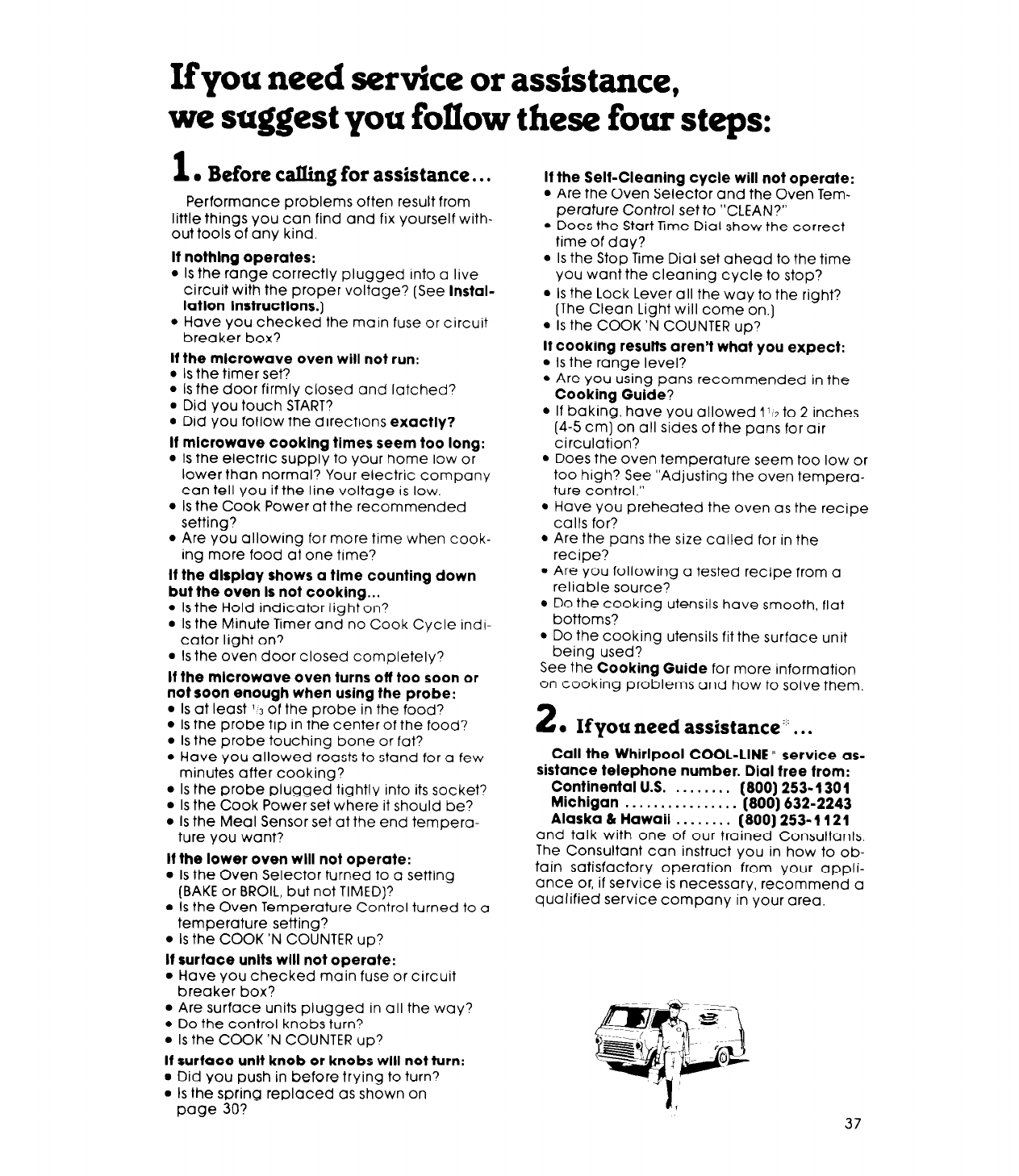
Ifyou need service or assistance,
we suggest you follow these four steps:
1
l
Before calling for assistance.. .
Performance problems often result from
little things you con find and fix yourself with-
out tools of any kind.
It nothlng operates:
l
Is the range correctly plugged Into a live
circuit with the proper voltage? (See Instal-
latlon Instructlons.]
l
Hove you checked the main fuse or circuit
breaker box?
If the mlcrowave oven will not run:
l
Is the timer set?
l
Is the door firmly closed and latched?
l
Did you touch START?
l
Did you follow the directions exactly?
If mlcrowave cooklng times seem too long:
l
Is the electric supply to your home low or
lower than normal? Your electric company
can tell you if the line voltage is low.
l
Is the Cook Power at the recommended
setting?
l
Are you allowing for more time when cook-
ing more food at one time?
If the display shows a time counting down
but the oven Is not cooking...
l
Is the Hold indicator light on3
l
Is the Minute Timer and no Cook Cycle indl-
cator light on?
l
Is the oven door closed completely?
If the mlcrowave oven turns off too soon or
not soon enough when using the probe:
l
Is at least 1 3 of the probe in the food?
l
Is the probe tip in the center of the food?
l
Is the probe touching bone or fat?
l
Hove you allowed roosts to stand for Q few
minutes after cooking?
l
Is the probe plugged tightly into its socket?
l
Is the Cook Power set where it should be?
l
Is the Meal Sensor set at the end tempera-
ture you wont?
If the lower oven will not operate:
l
Is the Oven Selector turned to CI setting
(BAKE or BROIL, but not TIMED)?
l
Is the Oven Temperature Control turned to a
temperature setting?
l
Is the COOK ‘N COUNTER up?
If surface unlts will not operate:
l
Hove you checked main fuse or circuit
breaker box?
l
Are surface units plugged in all the way?
l
Do the control knobs turn?
l
Is the COOK ‘N COUNTER up7
If surface unit knob or knobs will not turn:
l
Did you push in before trying to turn?
l
Is the spring replaced as shown on
page 30?
If the Self-Cleaning cycle will not operate:
l
Are the Oven Selector and the Oven Tem-
perature Control set to “CLEAN?”
l
Does the Start rime Dial show the correct
time of day?
l
Is the Stop Time Dial set ahead to the time
you wont the cleaning cycle to stop?
l
Is the Lock Lever all the way to the right?
[The Clean Light will come on.]
l
Is the COOK ‘N COUNTER up?
If cooking results aren’t what you expect:
l
Is the range level?
l
Are you using pans recommended in the
Cooking Guide?
l
If baking, hove you allowed 1% to 2 inches
(4-5 cm) on all sides of the pans for air
circulation?
l
Does the oven temperature seem too low or
too high? See “Adjusting the oven tempera-
ture control.”
l
Hove you preheated the oven as the recipe
calls for?
l
Are the pans the size called for in the
recipe?
l
Are you following a tested recipe from a
reliable source?
l
Do the cooking utensils hove smooth, flat
bottoms?
l
Do the cooking utensils fit the surface unit
being used?
See the Cooking Guide for more information
on cooking problems and how to solve them.
2
l
If you need assistance”‘. . .
Call the Whirlpool COOL-LINE p service as-
sistance telephone number. Dial free from:
Continental U.S.
. . . . . . . . (800) 253-1301
Michigan . . . . . . . . . . . . . . . . (800) 632-2243
Alaska 81 Hawaii
. . . . . . . . (800) 253-l 121
and talk with one of our trained Consultants.
The Consultant con instruct you in how to ob-
tain satisfactory operation from your appli-
once or, if service is necessary, recommend a
qualified service company in your area.
37


















