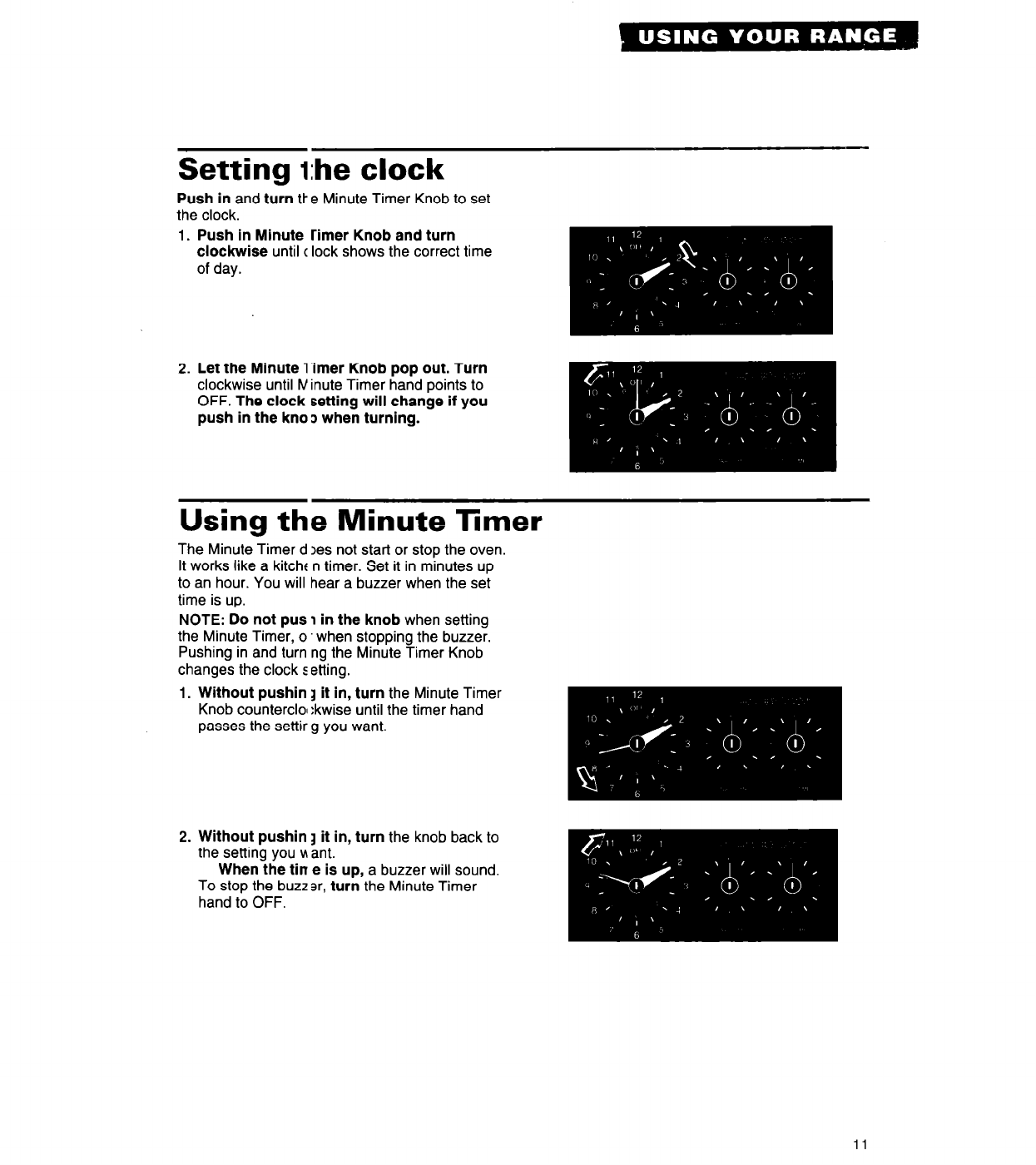
Setting the clock
Push in and turn tt e Minute Timer Knob to set
the clock.
1. Push in Minute rimer Knob and turn
clockwise until ( lock shows the correct time
of day.
2. Let the Minute l’imer Knob pop out. Turn
clockwise until N inute Timer hand points to
OFF. The clock setting will change if you
push in the kno 3 when turning.
Using the Minute Timer
The Minute Timer d )es not start or stop the oven.
It works like a kitcht n timer. Set it in minutes up
to an hour. You will hear a buzzer when the set
time is up.
NOTE: Do not pus I in the knob when setting
the Minute Timer, o when stopping the buzzer.
Pushing in and turn ng the Minute Timer Knob
changes the clock setting.
1. Without pushin 1 it in, turn the Minute Timer
Knob counterclol :kwise until the timer hand
passes the settir g you want.
2. Without pushin 1 it in, turn the knob back to
the setting you w ant.
When the tin e is up, a buzzer will sound.
To stop the buzz ar, turn the Minute Timer
hand to OFF.
11


















