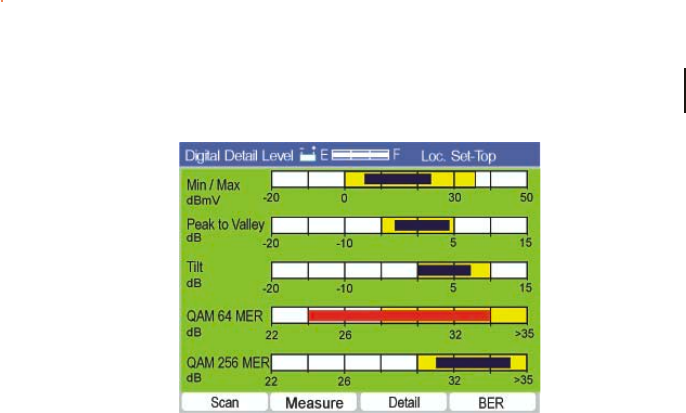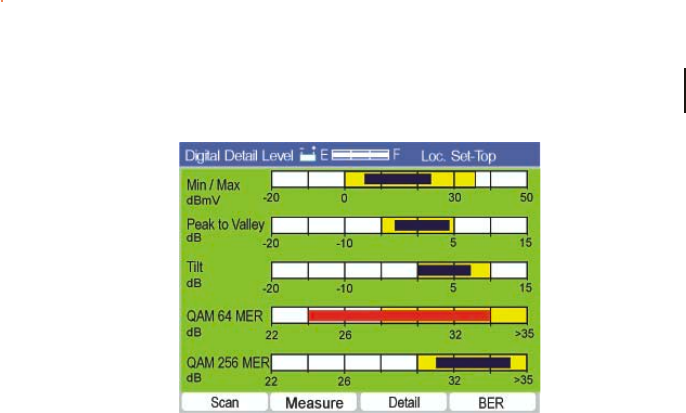
Chapter 4
PC-IP Operation
45
Figure 4-22
Limits are also used in the manual screens to provide Pass/Fail
indicators on the graphic displays and to provide Pass/Fail
criteria for numeric readouts. Limits are displayed as a yellow
box on the graphic displays. Results within the yellow box are
within limits. Results outside of the yellow box are outside of the
limits and displayed as a red bar. Numeric readouts are displayed
in red text when they are outside of the defined limits.
Database
The current database and path are displayed at the top of the
screen. Once edited, the database may be saved by clicking on
the database Save All button, or may be saved as a new database
by using the Database/Save As feature from the tool bar.
Note: The database files are separate from the user’s tests
result files. Saving one does not save the other. Be
sure to use the Database menu for all database
operations.
Channel Table
The Channel Table used for the tests at each location may be
selected by clicking on the white box displaying the current
channel table. The user may select from any of the channel tables
listed in the pop-up window and confirm the selection by
clicking on the OK button. A different Channel Table may be
used for each location.