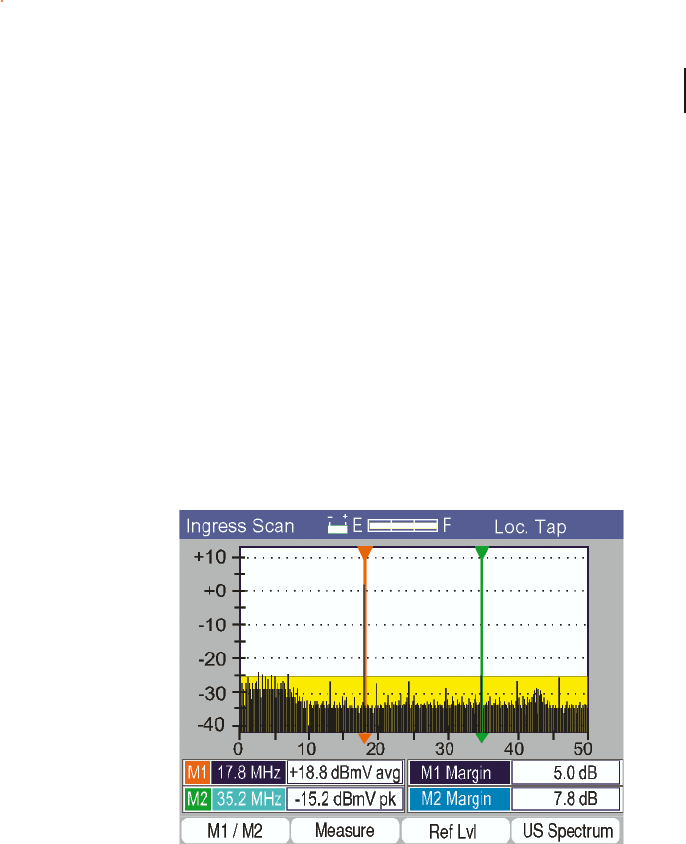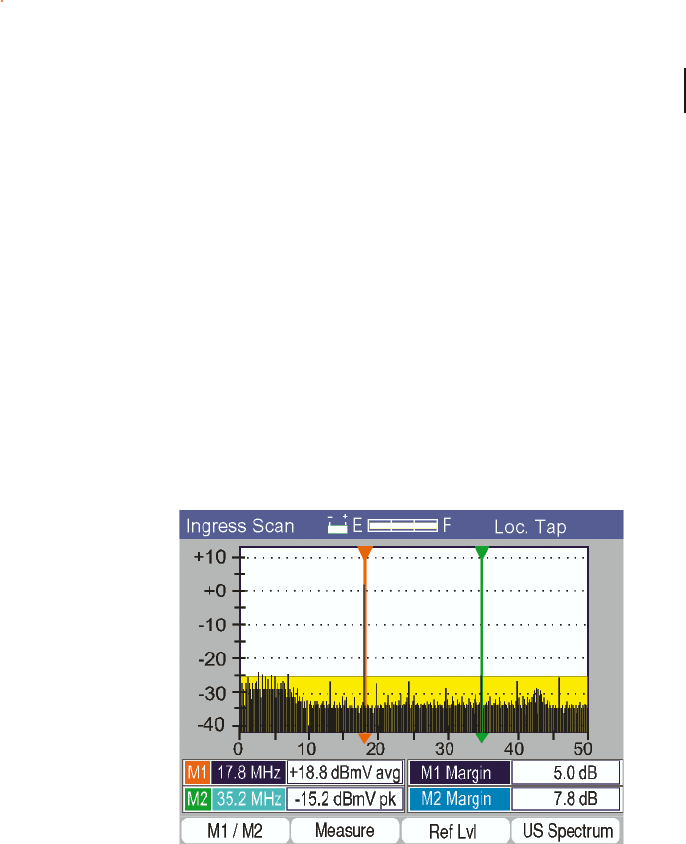
Chapter 4
PC-IP Operation
49
PC-IP software. The typical setup is to measure a TDMA
upstream signal on marker M1, to measure interference or
distortion on marker M2 and the noise floor on marker M3.
The user may manually position the markers. The typical marker
setup is to place M1 at the upstream frequency with the BW
(bandwidth) set according to the upstream signal’s occupied
bandwidth, using the average power detector (for QAM, QPSK
or noise measurements). M2 is set to the frequency of expected
ingress or distortion with a 0 MHz bandwidth, using the peak
detector. M3 is set to the frequency expected to allow a noise
floor measurement (empty spectrum, but within the diplex filter
and return amplifier’s frequency range), with the bandwidth
matching the upstream signal and the detector set to average
power. Again the user can adjust the markers, as required, when
the Return Spectrum mode is initialized.
Figure 4-25
The initial spectrum display is optimized for viewing and
locating the TDMA signal and any intermittent ingress. The
second Measure screen is optimized for making the
measurements. This combination allows relatively inexperienced
users to obtain excellent measurement results.
The average power level across the TDMA signal is displayed
for the M1 measurement (multiple measurements are integrated
across the bandwidth). The measurement at the M2 marker (with
this setup) is the RMS of the peak power level of the measurement