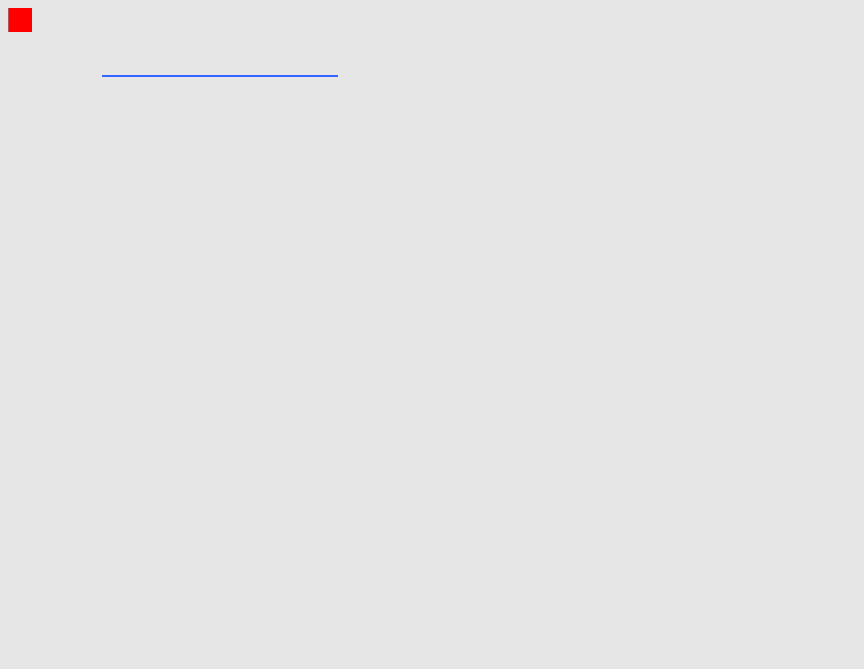
Replacing the projector lamp
This section provides detailed instructions for replacing the projector lamp module.
Removing and replacing the projector lamp module
Eventually the lamp module will dim, and a message will appear reminding you to replace the lamp.
Make sure you have a replacement projector lamp before proceeding with the following instructions.
W WA RN I NG
l See smarttech.com/compliance for the projector’s MSDS documents.
l Replace the lamp when the projector displays its lamp life warning message. If you continue
to use the projector after this message appears, the lamp can shatter or burst, scattering
glass throughout the projector.
l If the lamp shatters or bursts, leave and then ventilate the area.
Next do the following:
o
Avoid touching the glass fragments because they can cause injury.
o
Wash your hands thoroughly if you have come into contact with lamp debris.
o
Thoroughly clean the area around the projector, and discard any edible items placed in
that area because they could be contaminated.
o
Call your authorized SMART reseller for instructions. Do not attempt to replace the
lamp.
l Replacing the lamp in awall-mounted projector can result in a fall or injury. Use caution when
climbing a ladder, and consider removing the projector from the wall-mounting bracket to
replace the lamp.
l Uncovering the lamp while the projector is mounted on the wall-mounting bracket can lead to
product damage or personal injury from falling pieces of glass if the lamp is broken.
C HA PTER 5
Maintainingyour interactive whiteboardsystem
37


















