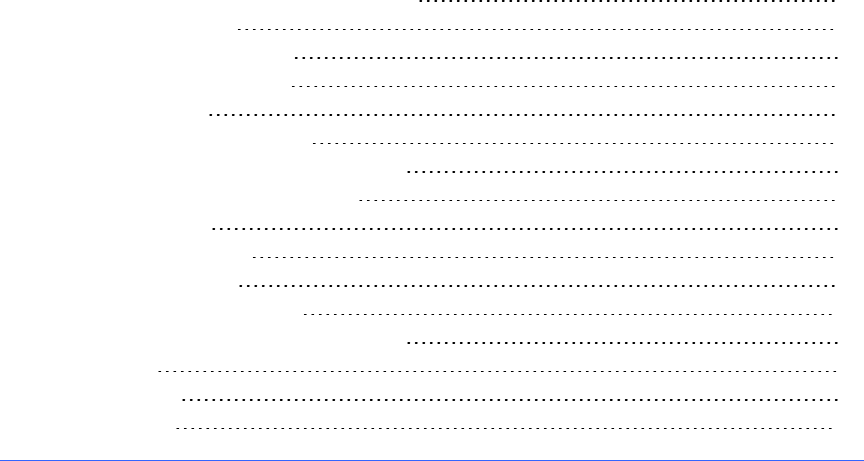
Appendix B: Remotely managing your system
through an RS-232 serial
interface
Connecting your room control system to the ECP 67
Serial interface settings 68
Projector programming commands 69
Projector power state controls 69
Command inventory 69
Value-based command methods 70
Absolute values and adjustment values 70
Video source specification values 70
Power state controls 71
Source selection controls 72
General source controls 72
Additional VGA source controls 74
Additional Composite video source controls 74
Audio controls 75
Network controls 75
System controls 77
This appendix includes detailed instructions on how to set up your computer or room control system
to remotely manage your SMARTBoard800ix interactive whiteboard system settings through an
RS-232 serial interface.
Connecting your room control system to the ECP
By connecting a computer or room control system to the 4-pin connector on the ECP, you can select
video inputs, start up or shut down your interactive whiteboard system and request information such
as projector lamp use, current settings and network addresses.
Appendix B
67


















