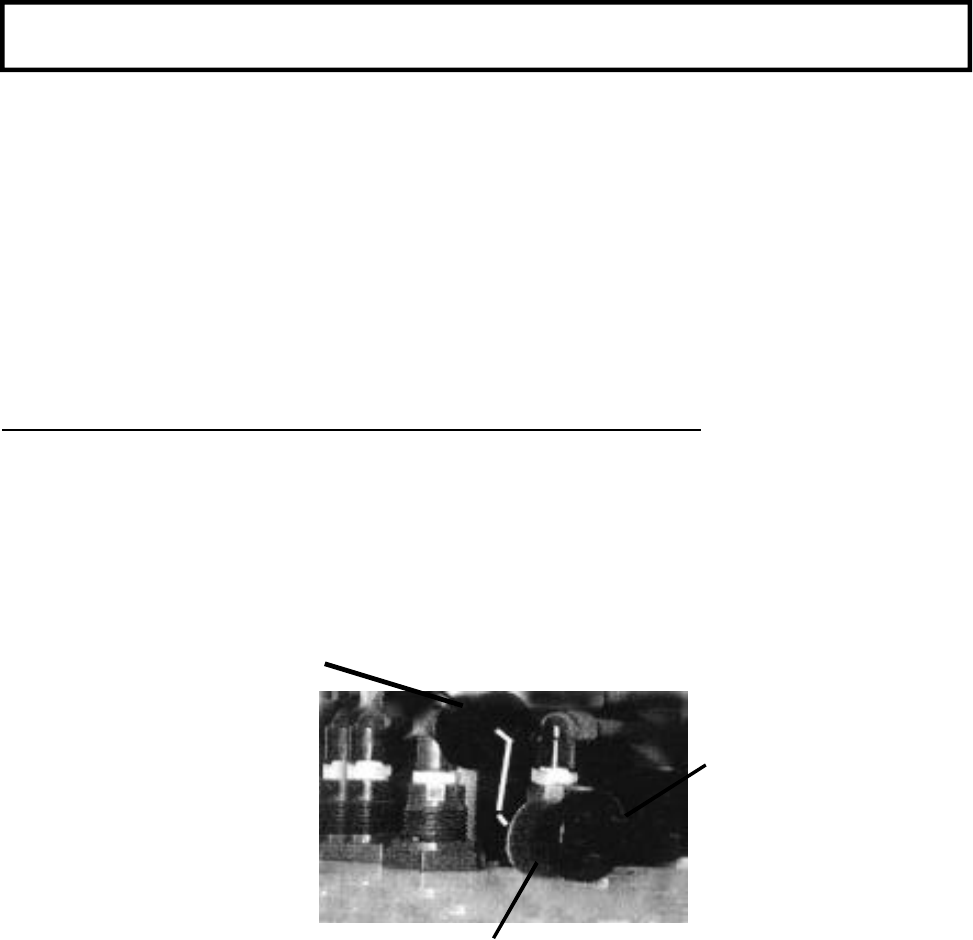
23
2. Remove and discard old filter.
3. Scrub filter housing clean and rinse with clean water.
4. Insert the new cartridge. There are rubber washers on the top and bottom of the carbon filter. Make sure
they stay in place.
5. Filter housing should be screwed on hand tight only. Make sure cartridge filter is lined up with the top and
bottom posts in the housing and the O-Ring in the housing is clean, properly seated, and lubricated.
ATTENTION: O-RING SHOULD BE LUBRICATED WITH FOOD GRADE GREASE
ONLY.
6. Open the water supply valves previously shut off.
AFTER REPLACING THE POLISHING FILTER, plug the dispensing pump back into the power outlet
and reset the computer. Then purge air trapped in the system by vending water at both bays until the amount
of water dispensed is what it should be. Air trapped in the tubings during filter replacement will cause
machine to vend less than it should.
7. Run system and check for leaks around the housing. Perform a free chlorine test if the carbon filter is
replaced to check if any leakage around the cartridge is present.
B. AIR VENT FILTER INSPECTION and REPLACEMENT
1. Cap on filter housing can be snapped off for maintenance check. Remove the sponge-like coarse filter in
the housing and inspect filter paper inside for dirt (refer to diagram 6). Replace filter when the white filter
paper turns grayish or when coarse filter is clogged.
filter
filter cap
filter housing
DIAGRAM 6
2. To replace, unscrew the complete housing from the elbow fitting and discard. Wrap Teflon tape on the
threads of the new housing and screw housing on hand tight.


















