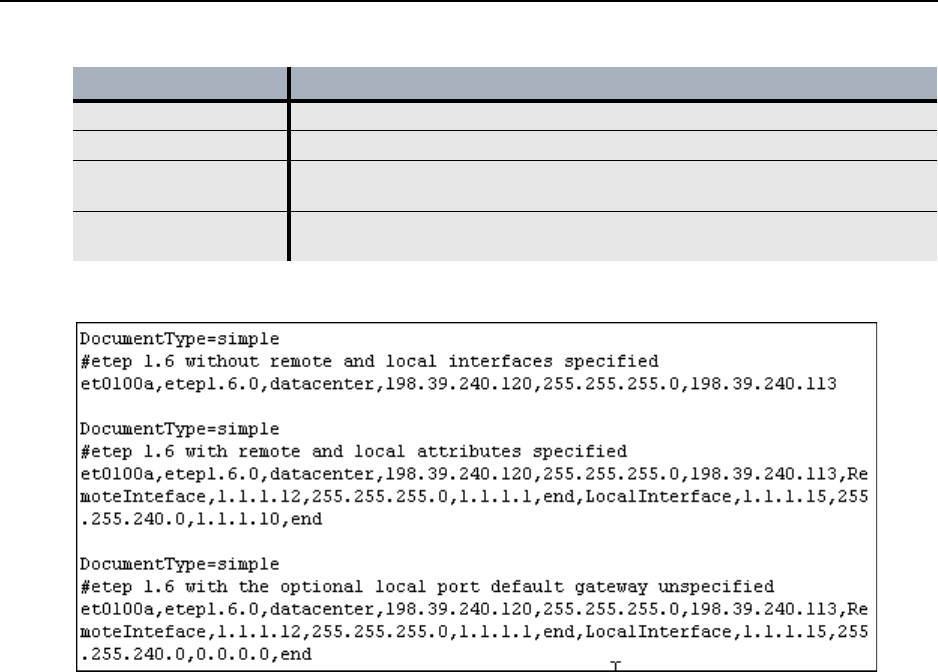
Provisioning Large Numbers of Appliances
EncrypTight User Guide 115
Figure 35 CSV import examples with remote and local interface attributes
When importing a configuration to a new ETEP appliance, specifying the remote and local interface
automatically disables Transparent mode. If you are importing a configuration to an existing appliance on
which Transparent mode is enabled, you will need to merge the configurations in order for the new
import data to be accepted on the ETEP. See “Changing Configuration Import Preferences” on page 115
to learn more about merging new configurations with existing ones.
Related Topics:
● “Importing Configurations from a CSV File” on page 112
● “Changing Configuration Import Preferences” on page 115
● “Transparent Mode” on page 306
Changing Configuration Import Preferences
In addition to facilitating the provisioning of new appliances, the Import Configurations feature can be
used to merge newer configurations with existing ones. First, ETEMS verifies that the appliance name
and IP address in the CSV file matches that of an existing configuration. If they match, ETEMS merges
the new information with the existing configuration, replacing the updated fields.
This behavior is controlled in the Tools Preferences. The default behavior is to reject duplicate
configurations. To enable configuration merging, go to Edit > Preferences > ETEMS > Tools and click
the checkbox labeled Import Appliance Configuration: Merge existing configurations.
The following settings cannot be merged into an existing configuration: appliance name, management IP
address, product family (device type), or software version.
local ip address Local port IP address in dotted decimal notation
local subnet Local port subnet address in dotted decimal notation
local default gateway Local port default gateway. If you do not use a default gateway, enter
0.0.0.0.
end Keyword that indicates the end of the remote interface and local interface
definitions
Table 34 Remote and local keywords and attributes


















