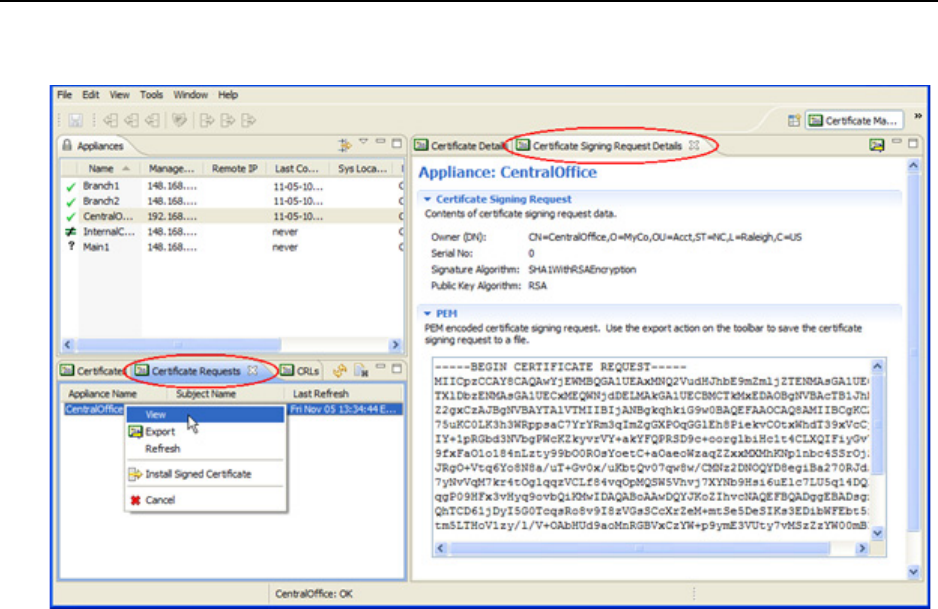
Using Enhanced Security Features
284 EncrypTight User Guide
Figure 100 View pending certificate signing requests
Canceling a Pending Certificate Request
The EncrypTight appliance allows for only one pending certificate request. In order to replace the
pending request with a new one, you must cancel the pending request.
To cancel a pending certificate request:
● In the Certificate Request view, right-click the target certificate request and click Cancel in the
shortcut menu. The pending certificate request is deleted, and you can create a new certificate request.
Setting Certificate Request Preferences
ETEMS lets you set default values that will be used when generating a certificate request. Many values
are common for all certificate requests from a company or division. Setting preferences for these fields
can save time when generating a request. Any field set in the preferences can be overridden when a
certificate request is generated.
To set certificate request preferences:
1 Preferences can be accessed from the Appliance manager or the Certificate manager perspective. In
the Edit menu, click Preferences.
2 In the Preferences tree, select ETEMS > Certificate Manager > Certificate Requests (see Figure
101).
3 Set the desired default values and click OK.


















