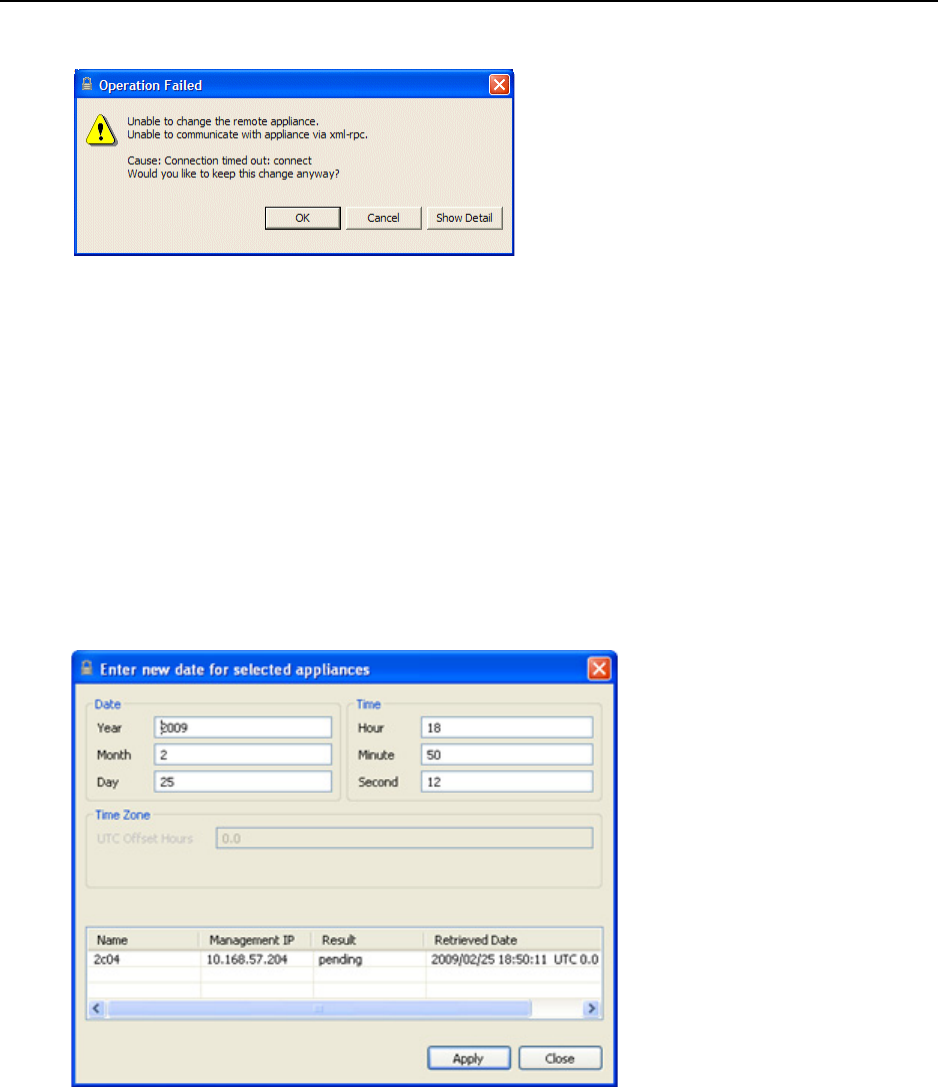
Managing Appliances
120 EncrypTight User Guide
Figure 38 Operation failed message in response to management IP change
Changing the Date and Time
ETEMS can change the date and time on a single appliance or a group of appliances. On appliance
models where the time zone cannot be configured (ETEP or a mix of appliance models), enter the date
and time relative to UTC. To calculate the local time relative to UTC, add or subtract the offset hours
from UTC for the local time zone (UTC ± n) plus an offset for daylight saving time, if in effect. The
following examples give the local time at various locations at 12:00 UTC when daylight saving time is
not in effect:
● New York City, United States: UTC-5; 07:00
● New Delhi, India: UTC+5:30; 17:30
Figure 39 New Date window
The default date and time shown in the editable fields of the New Date window are those of the ETEMS
management workstation. When editing the date on the ETEP, which has a UTC offset of 0, ETEMS
displays the management station time relative to UTC. For example, if the local time is 10:00 am US
EST, ETEMS displays the UTC time of 15:00.


















